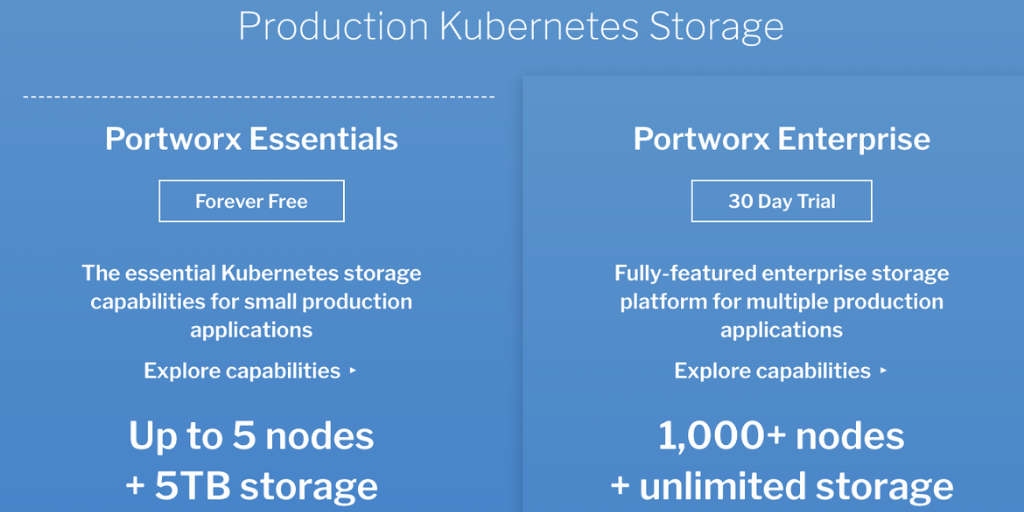Portworx Guided Hands On-Labs. Register Now

The birth of Kubernetes revolutionized software deployment, scaling, and management. While many large enterprises have now adopted Kubernetes, it still remains a difficult platform to learn. It also is not a complete solution when it comes to creating a robust application platform. Security, disaster recovery, data protection, and reliability are some of the biggest concerns current Kubernetes users face. That is why most companies are looking for solutions that can expand on the current capabilities of Kubernetes.
Portworx Enterprise is the industry-leading end-to-end data management solution for Kubernetes. It provides enterprise storage features like container-granular storage, disaster recovery, data security, and multi-cloud migrations for Kubernetes.
Portworx also has a tremendous amount of documentation and practice labs to help you understand our software and Kubernetes concepts. Our labs provide users with a great opportunity to learn our software by practicing it first-hand in a virtual environment, making it easier than ever to understand Kubernetes and cloud-native storage.
If you’re ready to take the next step in strengthening your data storage needs, read along to learn how you can access our labs and develop a deeper understanding of Kubernetes and Portworx Enterprise.
How to Get Access
There are three ways to access our labs:
Portworx Fundamentals Training
This course is designed for Kubernetes DevOps teams that will be admins of the container orchestration and data management platforms. It is about two hours long (not including labs) and gives you an introduction to the following:
- Deploying and managing a Portworx storage solution
- Portworx architecture
- Portworx clusters
- Portworx CLI
- Storage pools and volumes
- Portworx on Kubernetes
- Stateful application deployment
You can access this course for free on Udemy using this link: Portworx Fundamentals Training. You will get a virtual certificate on completion.
Portworx Enterprise Administration Training
This course is designed to help you dive much deeper into advanced Kubernetes concepts that apply to Portworx’s cloud-native storage. It is about six hours long (not including labs) and is an excellent next step after taking the Portworx Fundamentals Training. It covers topics like these:
- Portworx systems administration
- Deploying StatefulSets on Kubernetes with persistent storage
- Setting up disaster recovery features on Kubernetes
- Deploying a container-native storage solution on Kubernetes
- Configuring backups of volumes on Kubernetes
- Deploying logging and monitoring solutions for Portworx on Kubernetes
You can reach out to your sales representative or partner contact to access this course. You will get a virtual certificate on completion.
Portworx Central
Portworx users get access to a subset of our labs that gives them step-by-step tutorials for various scenarios. Examples of these scenarios include the following:
- Installing Portworx on Kubernetes
- Deploying PostgreSQL on Kubernetes using Portworx
- Creating persistent volumes using Portworx
- Using Portworx shared volumes
These labs are very helpful to understand how your organization could leverage the features Portworx offers to its advantage. To access this course, log in/sign up for an account on central.portworx.com, then click on the Education tab on the menu bar. These labs are free for all registered Portworx Central users.
Lab Scenarios
Our labs cover almost every aspect of running a system on Kubernetes with the added power of Portworx. Some labs also cover how Portworx can be used on standalone Docker containers. Most of our Portworx Fundamentals and Portworx Enterprise Administration Training labs are focused on the ways you can use various Kubernetes and Portworx features to ensure zero downtime and keep your apps as secure as possible. Even if you’re not currently a Portworx user, there is still a lot you can learn from these labs.
For example, you can learn how to
- Resize PVCs
- Use volume placement strategies
- Create shared volumes
- Create authentication tokens and contexts
- Use the PXCTL CLI
- Create 3D and cloud snapshots
- Schedule snapshots
- Backup and restore your data
Running a Lab
Now that we know more about the labs and their content, let’s spin up a lab environment and get our hands dirty! For this example, we will use the “Install Portworx 2.11” lab that is part of our Portworx Fundamentals Training course on Udemy.
When you click on the lab, you will see a screen like this:

Click on the Launch button. Once you click the launch button, an Amazon EKS cluster will start spinning up in the background with all the essential components—like Kubernetes pods, Portworx, and Helm—required to run your lab. This usually takes about 20 minutes to complete since we are spinning up a brand-new, fresh EKS cluster for you to use.
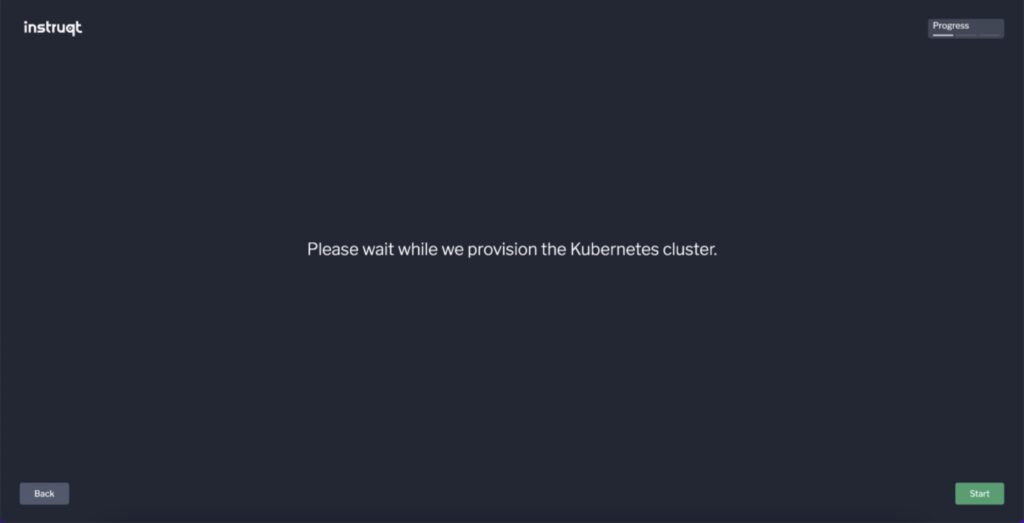
When the lab is ready, you will see a button appear on the bottom right. Click the Start button, and that will take you right to the lab.
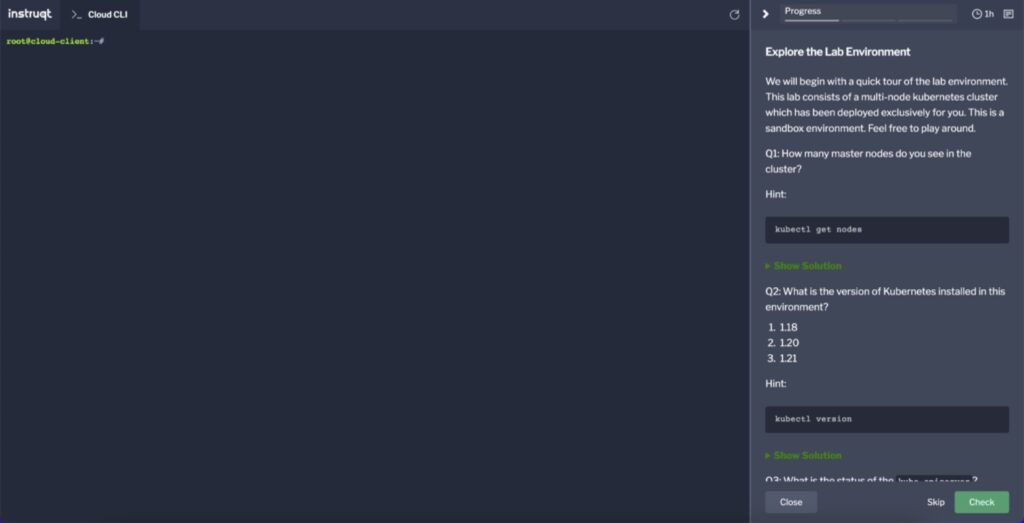
This is how the lab screen will look. The left half of the screen is the terminal that you will use to interact with your Amazon EKS cluster. The right half includes all the lab details, instructions, and hints. At the top you will see the progress bar, which will show how far into the lab you have come. You will also find a clock with the time you have until your lab expires. In this example, we have one hour to play around in our lab environment until it expires.
Follow all the instructions displayed on the right side. You can click on Show Solution to see the solutions for any questions asked in the lab that you may not be able to solve on your own. When you are done following all the instructions, you can click the Check button, and you will be taken to the next lesson in the lab. If there are any errors in your lab solution, an error message will appear at the bottom of the terminal. Once you fix your errors, you can click Check again, and if the solution is correct, your lab should move on to the next step.
(TIP: Sometimes if you click Check immediately after creating a resource or making some change in the lab, the terminal will show an error since the resource might not have been created yet. In such cases, wait a short time and then click Check again; you should be able to proceed with the lab).
If you wish to skip a step and move to the next lesson, just click on the Skip button. The lab will automatically make all the necessary changes required in the current step and then move to the next one. At any point, if you wish to close the lab and not continue, just click on the Close button.
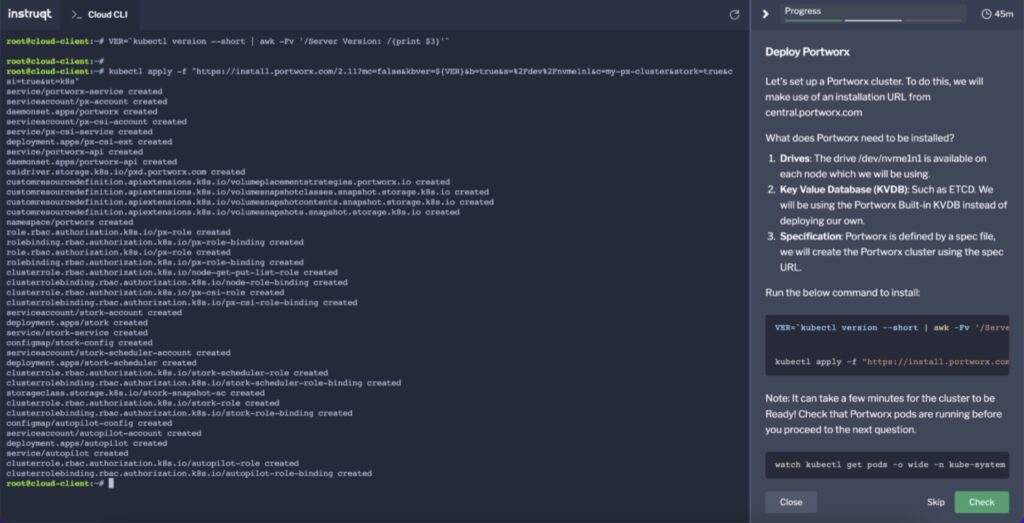
In the next step for this example lab, we need to install Portworx Enterprise. Most labs come preinstalled with the latest version of Portworx Enterprise. Once you are done following the instructions and you have verified that Portworx is up and running, click on the Check button to move to the next step.
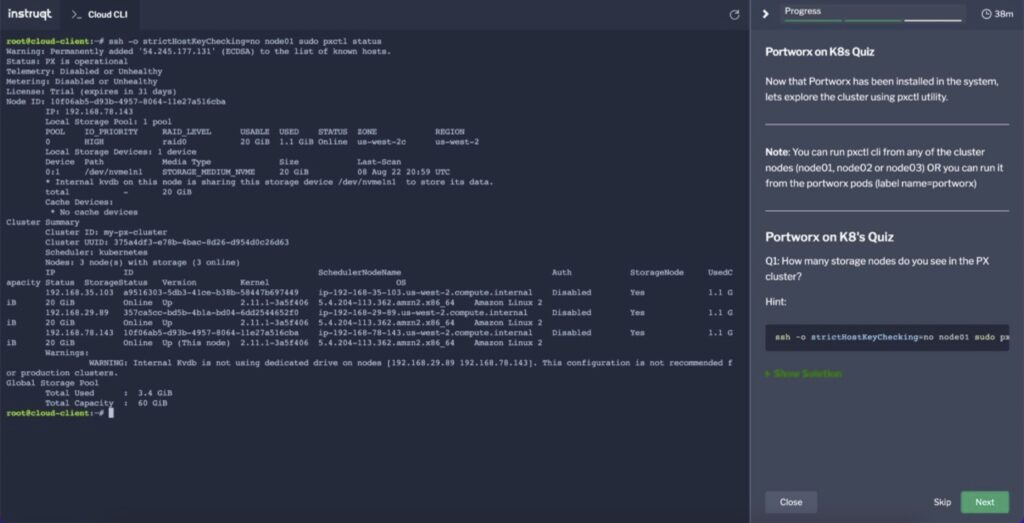
On the last step, complete all the instructions for the lab and click Next. That’s it—you are done using your first lab!
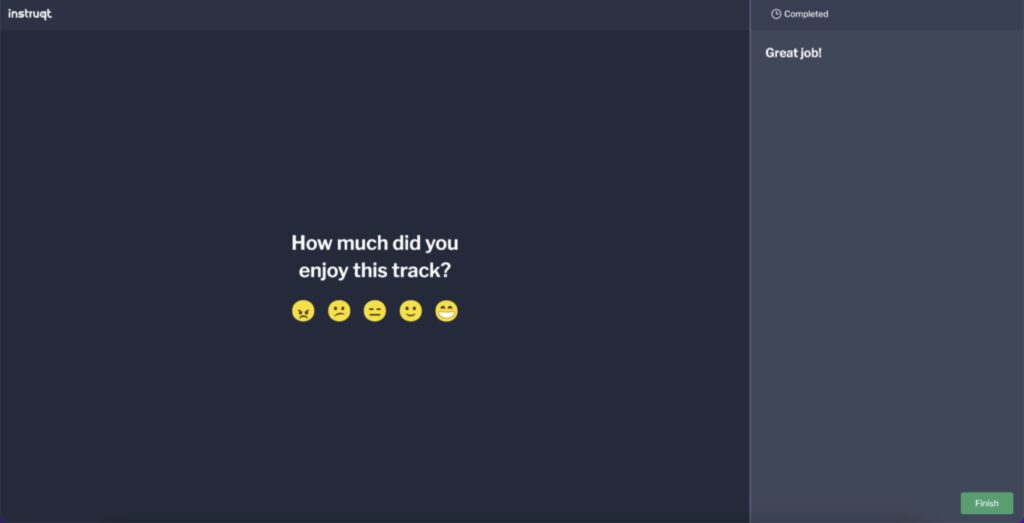
If you take some time to rate our lab, that will let us know what topics you would like to learn more about. Click the Finish button, and that should take you back to your Udemy course.
For an in-depth run-through of the lab, you can check out the video below.
Next Steps
That was one of our introductory labs. Most of our labs come preinstalled with Portworx and delve deeper into the features it provides. These labs can help you gain great practical knowledge on how to make the best use of both Kubernetes and Portworx to create scalable and robust applications.
You can head over to Portworx Central to create your free Portworx account and get a FREE 30-day trial of our #1 Kubernetes Data Storage platform. Our labs and tutorials will help give you a detailed, step-by-step tutorial on how to deploy and use Portworx for your particular use cases.
Now it’s your turn to catch up to the future of data storage!
Share
Subscribe for Updates
About Us
Portworx is the leader in cloud native storage for containers.
Thanks for subscribing!

Mehul Shetty
Technical Marketing Intern, Cloud Native BU, Pure StorageExplore Related Content:
- kubernetes
- portworx