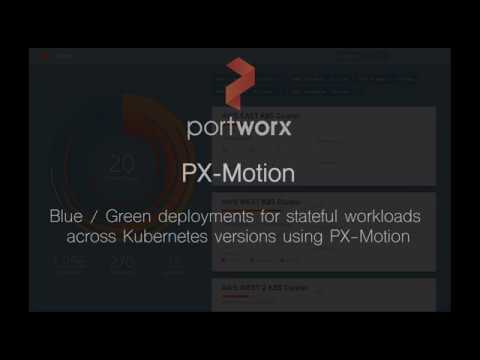A blue-green deployment is a popular technique for DevOps teams who want to reduce the risk of downtime or errors associated with deployments to production environments. In a blue-green deployment scenario, you maintain two identical production environments (called blue and green) that differ only with respect to the new changes being deployed. Only one environment is ever live at a time, and traffic is directed between these environments as part of the deployment. This technique works great for stateless apps without any data, but is significantly more challenging for stateful apps like databases because you must maintain two copies of production data. Portworx solves this data management problem with PX-Motion.
Problems with blue-green deployments today:
- Creating multiple copies of production data is difficult and error prone
- Isolating a single container’s data for copying to new environment is difficult with VM-optimized data management tools
- In order for Kubernetes to seamlessly start up your apps in new environment, you also need to move configuration information, in addition to data
Portworx allows you to move data between any cloud or on-premises data center







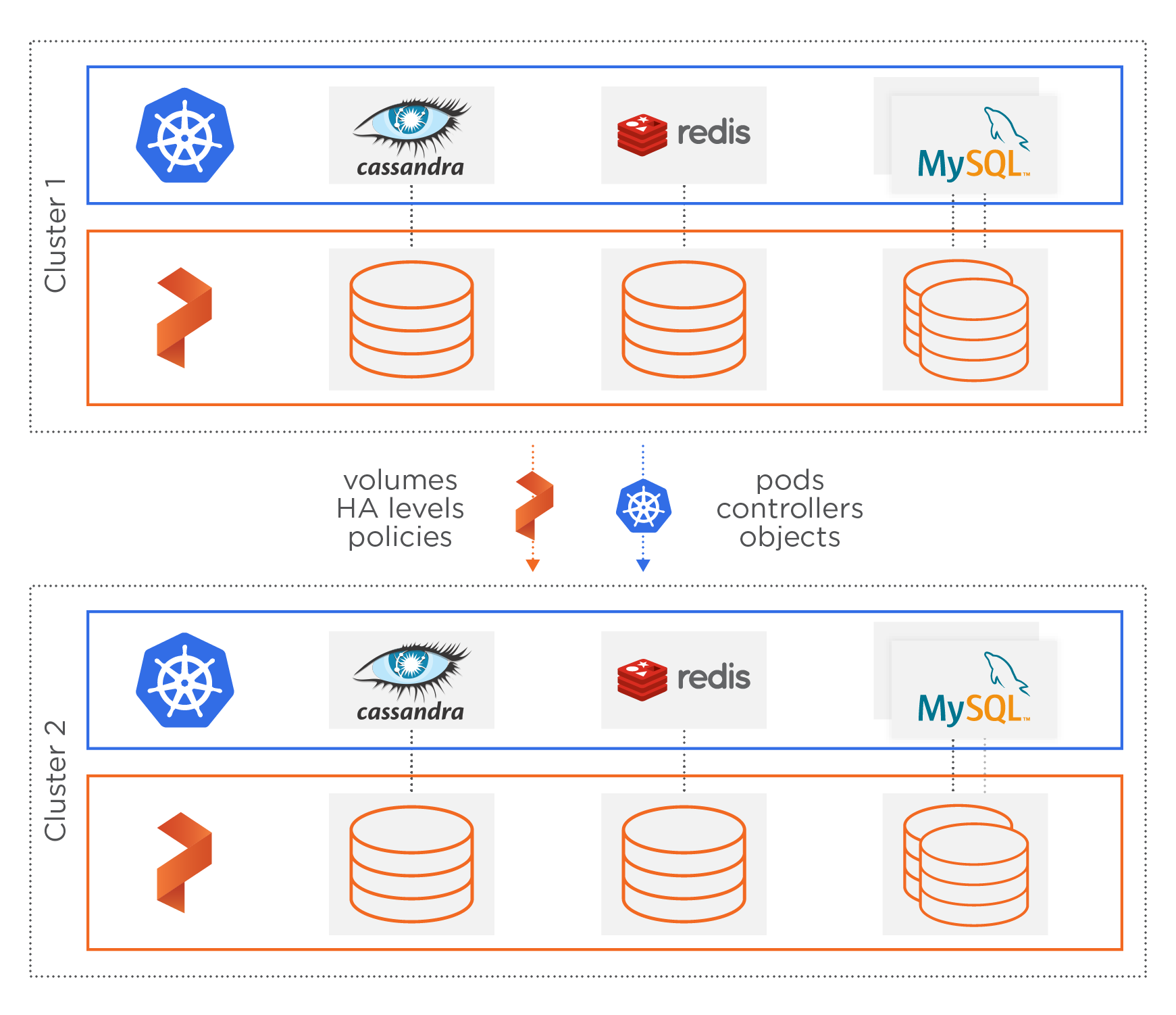
Move Kubernetes data between blue and green environments with PX-Motion
With PX-Motion, Portworx solves the data portability problem for applications running on Kubernetes by enabling users to migrate application data and configuration information between clusters including across hybrid and multi-cloud environments. This enables entirely automated workflows like blue-green deployments for stateful applications.
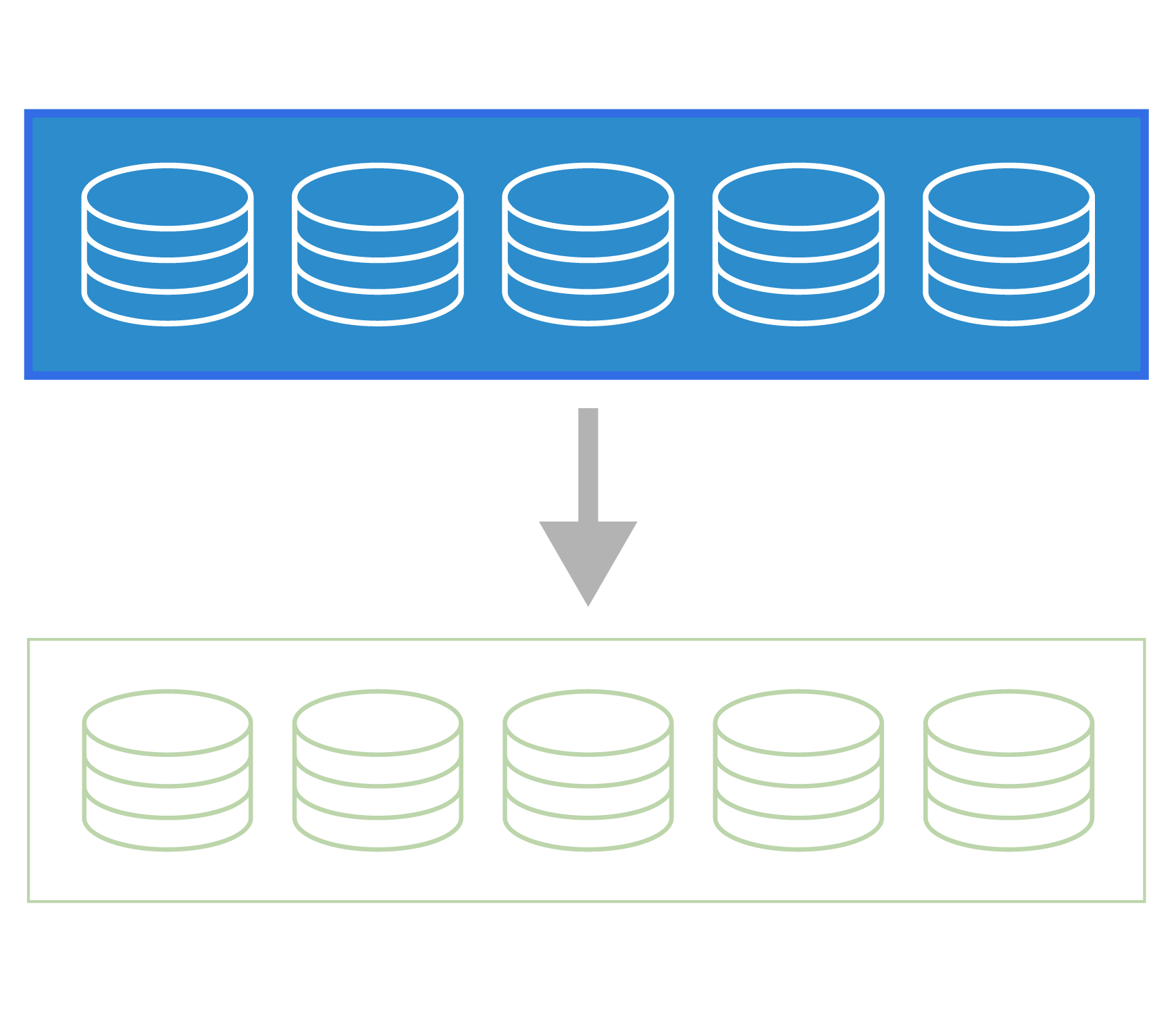
Blue-green deployments for databases and other stateful services
Blue-green deployments significantly reduce risk of error by minimizing the variables in play during a production rollout. This is especially important when testing changes to mission critical data services. By copying data and configuration at a container-granular level between blue and green environments, Portworx allows businesses to take full advantage of the automation provided by Kubernetes for all production rollouts, not just stateless services.
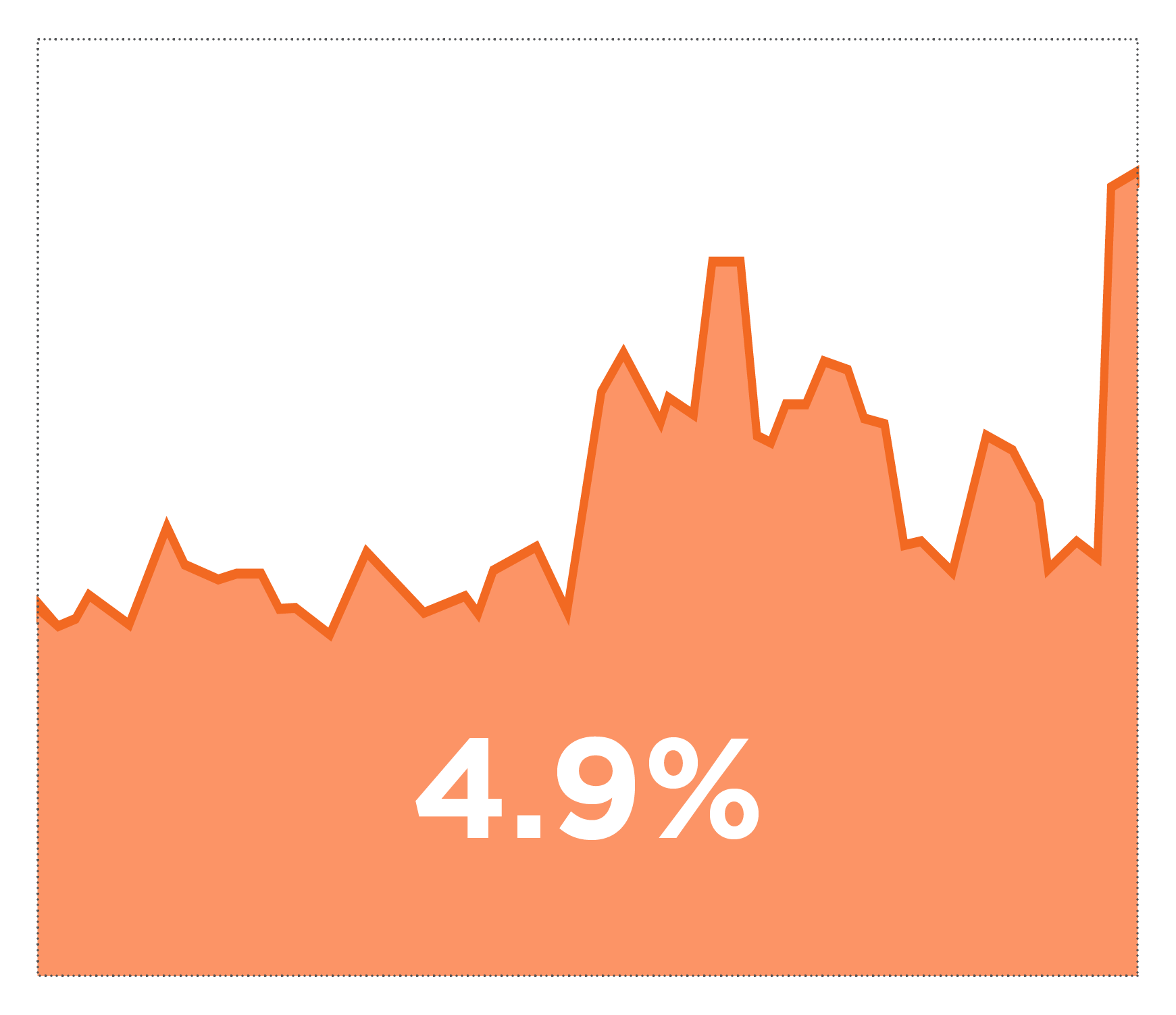
Dynamically manage capacity with PX-Central
Thanks to embedded monitoring and metrics in PX-Central, you can understand the health and capacity of your blue and green Kubernetes clusters at a glance, letting you easily know the state of your deployments at any time.