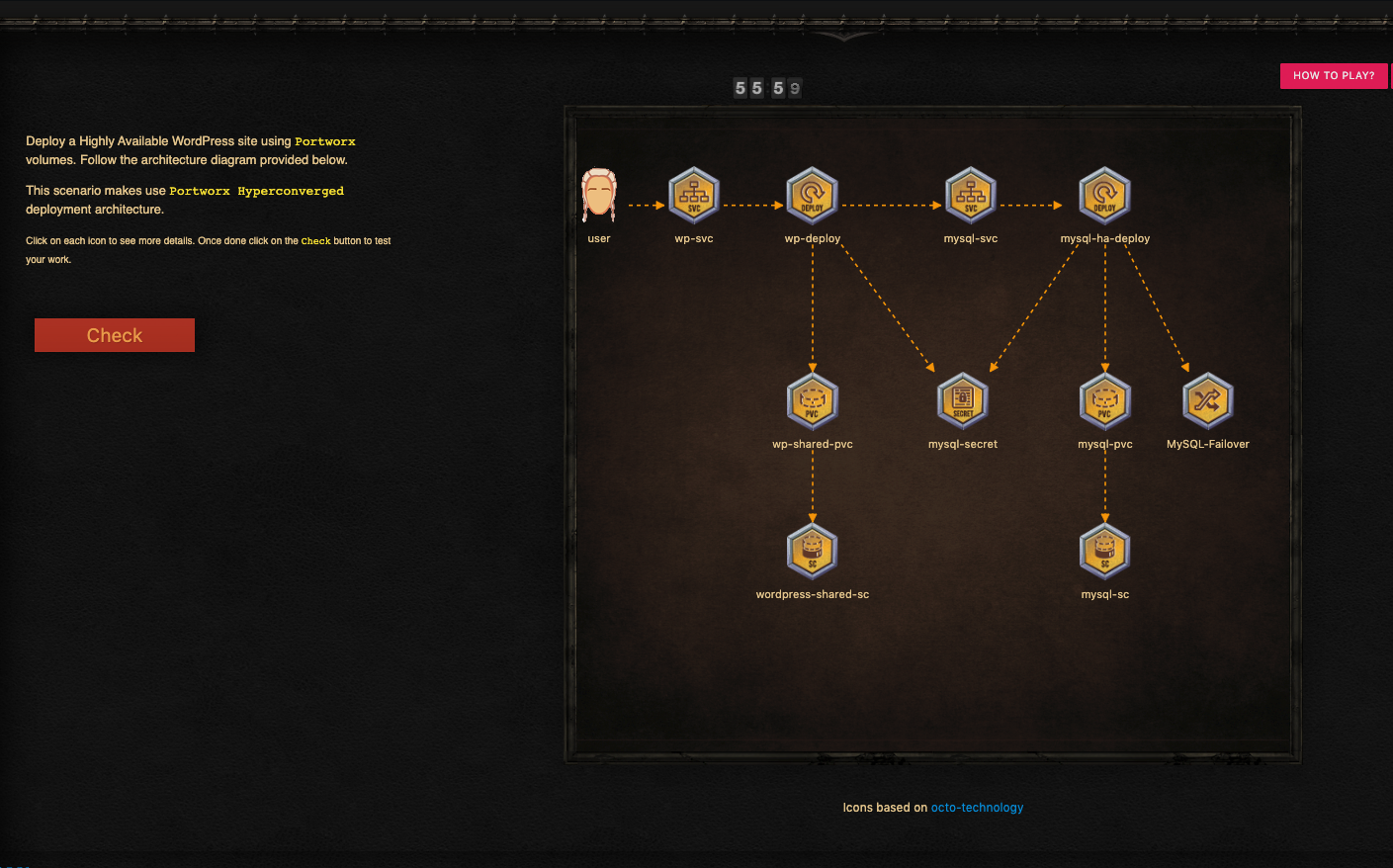
Portworx has teamed up with Kode Kloud for KubeCon North America 2019 to bring users a fun interactive way to learn how to use Portworx on Kubernetes. As mentioned in its original debut from Kode Kloud “The “Game of Pods” is a set of fun challenges that can help students get started learning Kubernetes and to practice real world examples of cloud native application deployment on a real Kubernetes cluster.”
In this blog we’ll review how to play Portworx edition of the game and provide a little guidance along the way to help newcomers. If your new to Portworx, or Kubernetes, this is a great way to interact with both Kubernetes and Portworx in a fun way and hopefully you’ll come out learning what it takes to run Stateful services on Kubernetes.
The first thing you want to do is head over to the Game of Pods Challenge. You’ll make your way to the landing page and sign up for the game using your email.
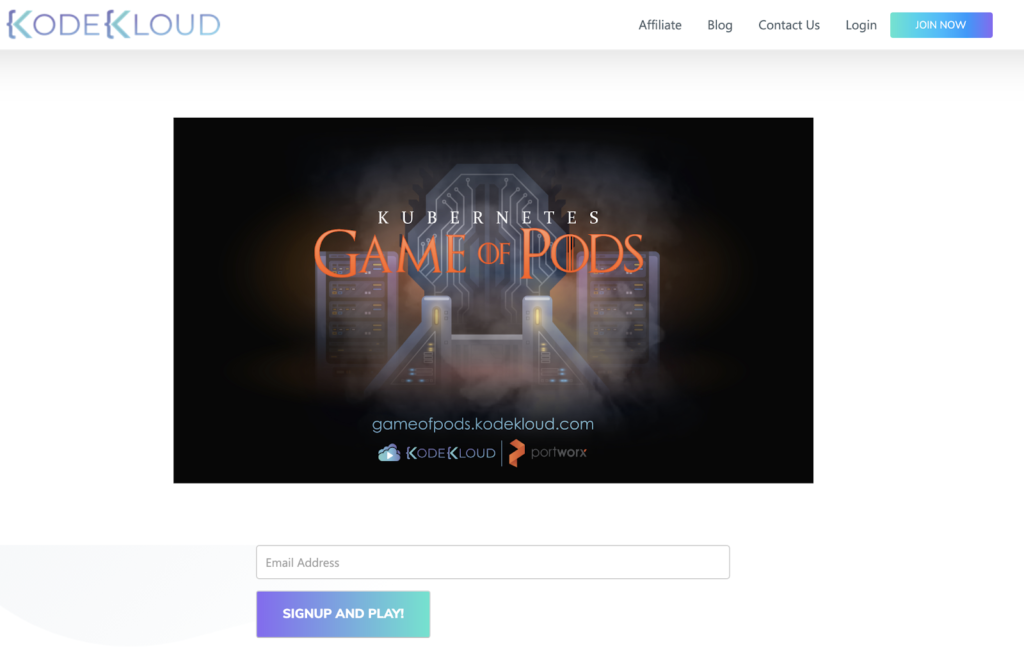
Once you have clicked “Sign up and Play”, this will drop you into a screen that looks much like this one. Go ahead and click on “Start Scenario”
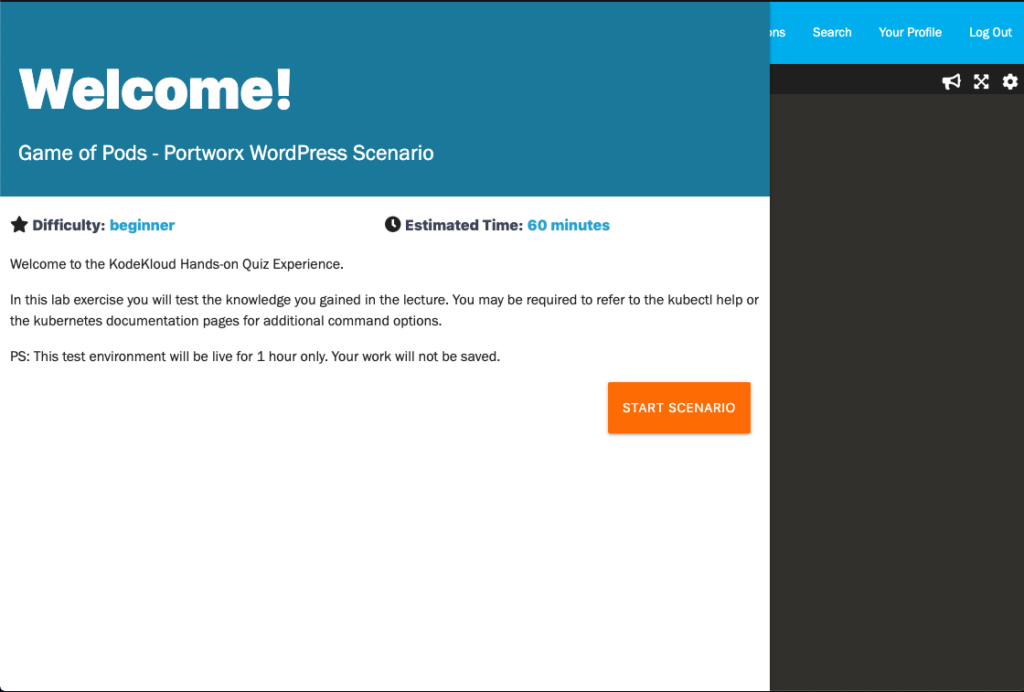
If you see a message which says “We are currently at capacity with no additional nodes available. Please check back in 10 minutes.” this means that the live challenge environment is at capacity of concurrent users. As it says, you can wait a little while and try back in 10 minutes.
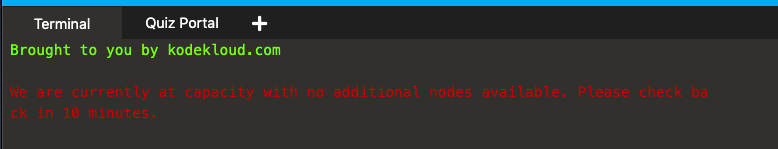
When you successfully get an environment it will look like this. You will see an ALL SET! As well as a master $ command line prompt.. This is your Portworx Game of Pods challenge environment where you have access to both a live Portworx and Kubernetes cluster.
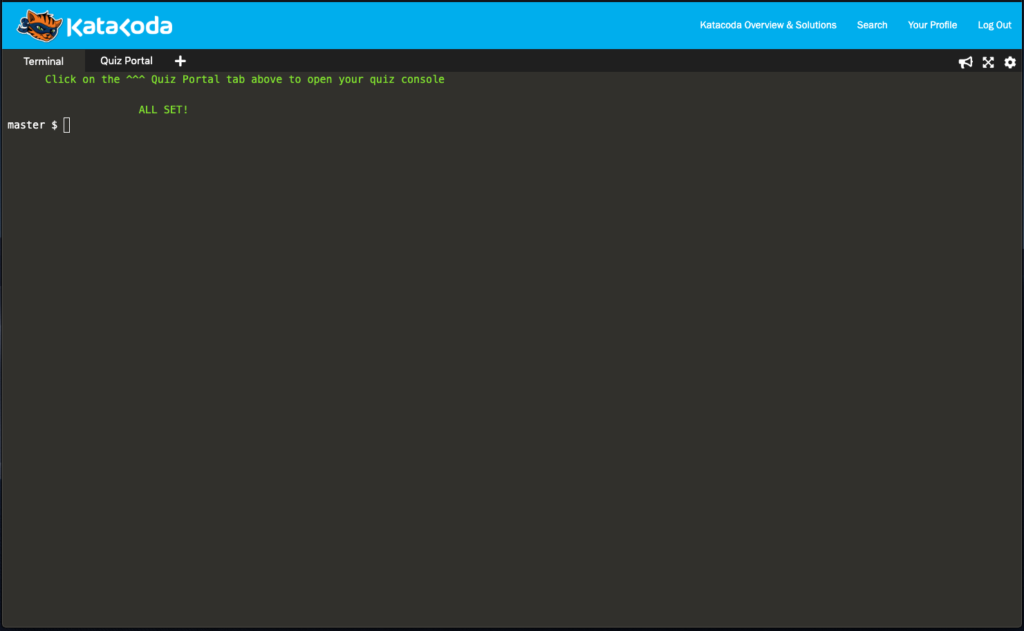
From this screen you can interact with Kubernetes and Portworx but sshing to a woker node (node01, node02 or node03) and typing `pxctl status`.
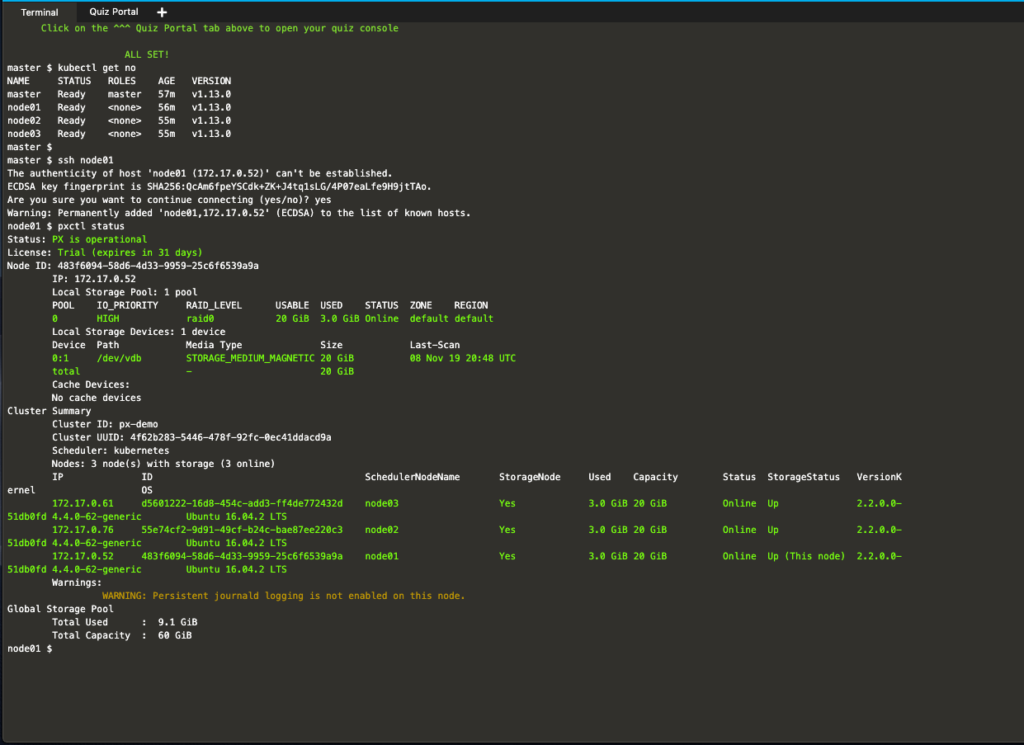
The challenge itself does not need access to pxctl so you can type exit and press back to the master prompt and continue from there.
To open the interactive challenge map, click on the “Quiz Portal” Tab near the top next to where it says Terminal. This will open the Game of Pods Challenge screen.
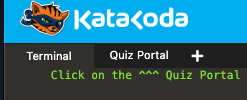
The Game of Pods challenge screen will consist of a number of connected icons which you will need to work through by clicking on each one, looking at the requirements that your environment needs and building the environment.
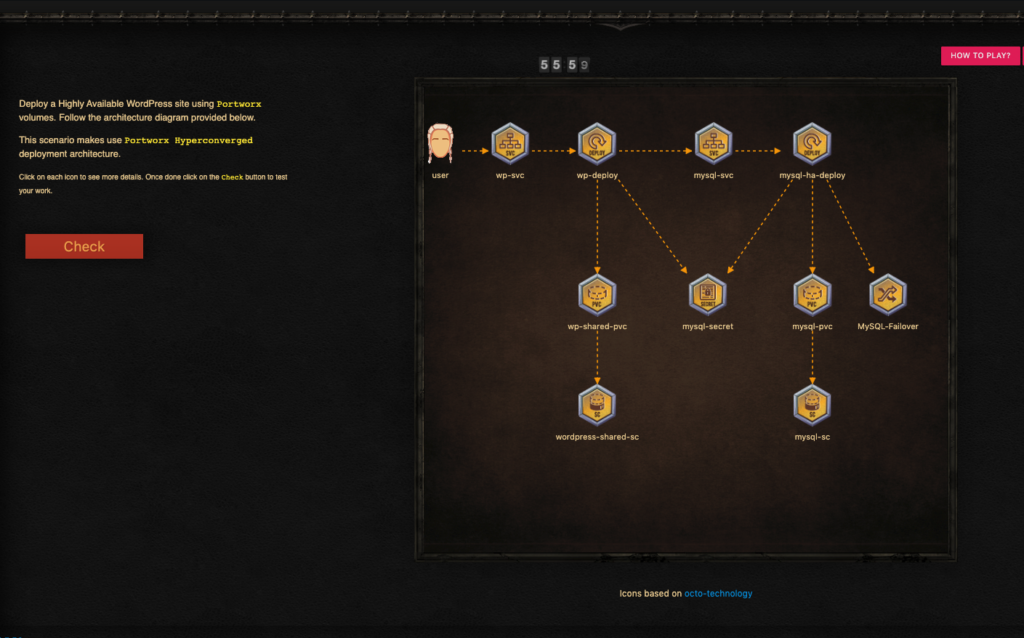
As an example, if you click on the px-shared-sc icon, you will see a list of requirements it needs. You will need to create a storage class in the Kubernetes environment which fits these parameters. You can learn more about Portworx StorageClasses here.
Hint, you will need shared: “true” in your storage class parameters.
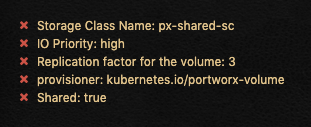
Once you think you have completed a task, you can click Check on the left and this will check if the tasks you have completed in the Terminal are done.
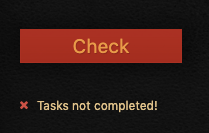
If the tasks are not completed, the icons will be inside Red Squares denoting they are not complete.
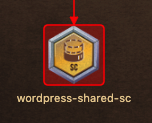
Complete all tasks until there are not surrounded in red. Try and keep the MySQL-Failover step for last as it needs most things set up beforehand. Hint, Here is a helpful guide in our docs.

Lastly, we hope that by doing this challenge you can learn more about Kubernetes and Portworx and how Portworx can be used for application persistence and high availability. Remember, once you’ve completed the challenge you can stop by our booth #P1 to collect swag as well and a raffle ticket to win an exclusive price for Game of Pods winners each day! The raffle will be done at 3PM each day for those who have completed the Game of Pods challenge each day before 3PM.
Good Luck!