Portworx Guided Hands On-Labs. Register Now

For years, organizations have been struggling to migrate applications across different infrastructure stacks or across different cloud environments. One of the key value propositions of Kubernetes is that it allows you to take your containerized applications running on a specific cluster and move them to a different Kubernetes cluster. This is possible because applications are now packaged as containers and orchestrated by Kubernetes across different worker nodes in a cluster. But, when it comes to migration operations, migrating the application data remains a challenge in Kubernetes. According to the 2021 Kubernetes Adoption survey, cross datacenter support is still identified as one of the top 3 challenges that have been the most difficult for organizations to overcome.
Portworx is the gold standard when it comes to Kubernetes storage, and it delivers the perfect solution for enterprises that are looking to migrate their applications across different Kubernetes clusters running either in their on-premises datacenter environments or across their hybrid cloud environments. Portworx allows users to migrate their applications not just across Kubernetes clusters across different cloud environments, but also allows them to migrate their applications across different Kubernetes distributions.
For this blog, we tested four different scenarios to allow users avoid vendor lock-in and move their applications where they need:
- On-prem Red Hat OpenShift cluster to on-prem Amazon EKS Anywhere cluster
- On-prem Red Hat OpenShift cluster to Amazon EKS cluster running in the public cloud
- On-prem vanilla Kubernetes cluster (open source) to on-prem Amazon EKS Anywhere cluster
- On-prem vanilla Kubernetes cluster (open source) to Amazon EKS cluster running in the public cloud
In all the above scenarios, your source cluster is either a Red Hat OpenShift cluster or a vanilla Kubernetes cluster, and your destination cluster is either an Amazon EKS Anywhere cluster running on-prem or an Amazon EKS cluster running in the public cloud. For any of these scenarios, use the following steps to configure a migration solution:
- Access your source cluster and verify that you cluster is up and running and Portworx is installed and configured:
oc get nodes NAME STATUS ROLES AGE VERSION bshah-ocp-master-0.ocp-demo.cluster.test Ready master 17d v1.22.3+2cb6068 bshah-ocp-master-1.ocp-demo.cluster.test Ready master 17d v1.22.3+2cb6068 bshah-ocp-master-2.ocp-demo.cluster.test Ready master 17d v1.22.3+2cb6068 bshah-ocp-worker-0.ocp-demo.cluster.test Ready worker 17d v1.22.3+2cb6068 bshah-ocp-worker-1.ocp-demo.cluster.test Ready worker 17d v1.22.3+2cb6068 bshah-ocp-worker-2.ocp-demo.cluster.test Ready worker 17d v1.22.3+2cb6068 bshah-ocp-worker-3.ocp-demo.cluster.test Ready worker 17d v1.22.3+2cb6068 oc get stc -n kube-system NAME CLUSTER UUID STATUS VERSION AGE px-cluster-fc7aeff3-2767-4344-9082-d90d98632f85 6d09bd3e-b1dc-499f-af3d-eeccd29549d2 Online 2.9.1.1 16d
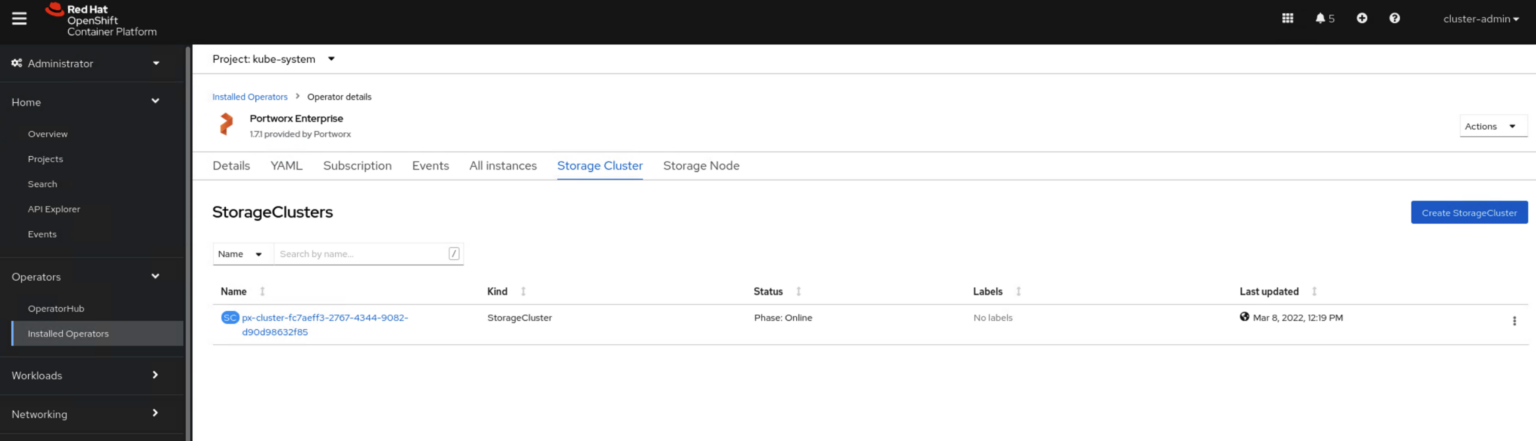
- Next, access your destination cluster and create a new service account and a cluster role binding. Using service accounts instead of user accounts for migrations helps avoid any Kubernetes token expiration-related errors. To learn more about the difference between service accounts and user accounts, you can read the official Kubernetes documentation. You can also choose to use token based migration for one time migration options.
cat > service-account-migration.yaml <<_EOF apiVersion: v1 kind: ServiceAccount metadata: name: migration namespace: demo #Namespace where your app is running EOF kubectl apply -f service-account-migration.yaml
- Create a cluster role binding to associate the service account with the cluster role—cluster-admin:
cat > cluster-role-binding-migration.yaml <<_EOF apiVersion: rbac.authorization.k8s.io/v1 kind: ClusterRoleBinding metadata: name: migration-clusterrolebinding roleRef: apiGroup: rbac.authorization.k8s.io kind: ClusterRole name: cluster-admin subjects: - kind: ServiceAccount name: migration namespace: demo EOF kubectl apply -f cluster-role-binding-migration.yaml
- Generate a kubeconfig file using the above service account:
SERVICE_ACCOUNT=migration
NAMESPACE=demo
SERVER=https://<SERVER-ADDRESS:PORT> #EKS Endpoint
SERVICE_ACCOUNT_TOKEN_NAME=$(kubectl -n ${NAMESPACE} get serviceaccount ${SERVICE_ACCOUNT} -o jsonpath='{.secrets[].name}')
SERVICE_ACCOUNT_TOKEN=$(kubectl -n ${NAMESPACE} get secret ${SERVICE_ACCOUNT_TOKEN_NAME} -o "jsonpath={.data.token}" | base64 --decode)
SERVICE_ACCOUNT_CERTIFICATE=$(kubectl -n ${NAMESPACE} get secret ${SERVICE_ACCOUNT_TOKEN_NAME} -o "jsonpath={.data['ca\.crt']}")
cat <<END
apiVersion: v1
kind: Config
clusters:
- name: default-cluster
cluster:
certificate-authority-data: ${SERVICE_ACCOUNT_CERTIFICATE}
server: ${SERVER}
contexts:
- name: default-context
context:
cluster: default-cluster
namespace: ${NAMESPACE}
user: ${SERVICE_ACCOUNT}
current-context: default-context
users:
- name: ${SERVICE_ACCOUNT}
user:
token: ${SERVICE_ACCOUNT_TOKEN}
END
#Save the above script in a file called create-migration-config.sh file and then use the following command to generate a kubeconfig file.
chmod +x create-migration-config.sh && ./create-migration-config.sh > ~/.kube/migration-config.conf
- Set the value of the KUBECONFIG environment variable to point to the kubeconfig file we generated in the previous step:
export KUBECONFIG=~/.kube/migration-config.conf
- Next, let’s go ahead and generate a clusterpair spec using this service account. To do that, we will use the following command:
storkctl generate clusterpair eks-clusterpair --kubeconfig ~/.kube/migration-config.conf > eks-clusterpair.yaml
- Let’s customize the eks-clusterpair.yaml, edit the namespace and set it to demo, and configure the options to match our destination cluster.
options: ip: "<ip-address-of-node-in-the-destination-cluster>" port: "<port_of_remote_px_node_default_9001>" token: "<token_generated_from_destination_cluster>"
- You can edit the portworx-service in the kube-system namespace and set it to “loadBalancer” to get the IP address. And to generate a cluster token, exec into one of the Portworx pods on the destination cluster and run the following command: Note: Do not enable load balancing without authorization enabled on the Portworx cluster.
PX_POD=$(kubectl get pods -n kube-system -l name=portworx -o \
jsonpath='{.items[0].metadata.name}')
kubectl exec -it $PX_POD -n kube-system -- /opt/pwx/bin/pxctl cluster token show
- Let’s copy this eks-clusterpair.yaml file over to your source cluster (either Red Hat OpenShift or vanilla Kubernetes) and apply it using the following commands:
kubectl create ns demo kubectl apply -f eks-clusterpair.yaml -n demo
- Monitor the clusterpair creation using the following commands:
storkctl get clusterpair -n demo NAME STORAGE-STATUS SCHEDULER-STATUS CREATED eks-clusterpair Ready Ready 12 Mar 22 03:11 UTC
- Once both the storage status and schedule status are ready, we can go ahead and create a migration spec yaml file.
cat > app-migration.yaml <<_EOF
apiVersion: stork.libopenstorage.org/v1alpha1
kind: Migration
metadata:
name: <YOUR_MIGRATION_OBJECT>
namespace: <YOUR_MIGRATION_NAMESPACE>
spec:
clusterPair: <YOUR_CLUSTER_PAIR>
includeResources: true # This migrates all Kubernetes objects.
startApplications: true # Deploys app pods on the destination cluster
namespaces:
- <NAMESPACE_TO_MIGRATE>
purgeDeletedResources: false # boolean value specifying if STORK should automatically purge a resource from the destination cluster when you delete it from the source cluster.
EOF
kubectl apply -f app-migration.yaml -n demo
- You can monitor the migration progress by using the following commands:
storkctl get migrations -n demo NAME CLUSTERPAIR STAGE STATUS VOLUMES RESOURCES CREATED appmigration eks-cluster Volumes InProgress 0/1 0/0 12 Mar 22 20:04 UTC
- Once the migration is successful, you should see the following status:
storkctl get migrations -n demo NAME CLUSTERPAIR STAGE STATUS VOLUMES RESOURCES CREATED appmigration eks-cluster Final Successful 1/1 3/3 12 Mar 22 20:10 UTC
- You can also verify the migration is successful by using the following commands on the destination cluster:
kubectl get all -n demo kubectl get pvc -n demo
You can use the steps listed in this blog to create application migration solutions where Portworx can help you move your containerized apps—not just across different cloud environments, but also across different Kubernetes distributions. We have also recorded these migration scenarios in the demonstrations that are linked below:
Share
Subscribe for Updates
About Us
Portworx is the leader in cloud native storage for containers.
Thanks for subscribing!

Bhavin Shah
Sr. Technical Marketing Manager | Cloud Native BU, Pure Storage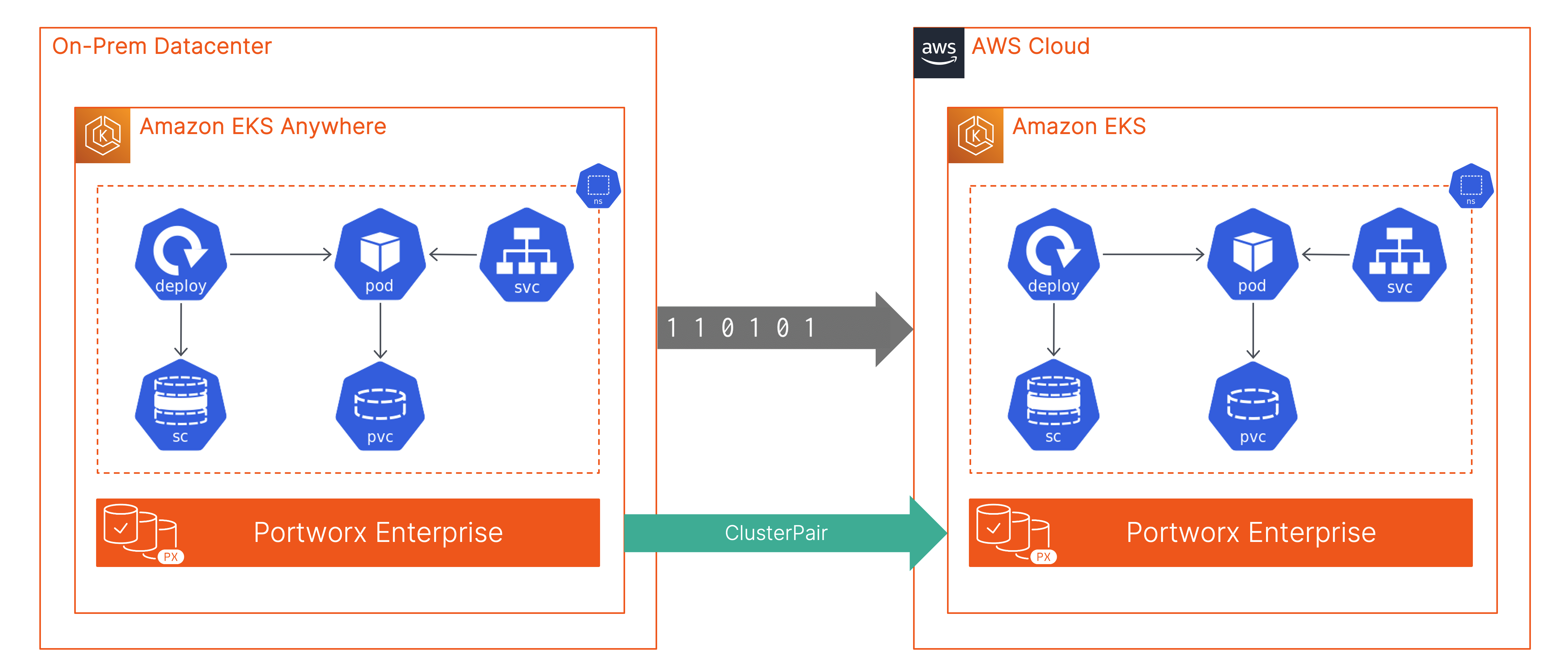
How to build a hybrid cloud app migration solution using Amazon EKS, Amazon EKS Anywhere and Portworx

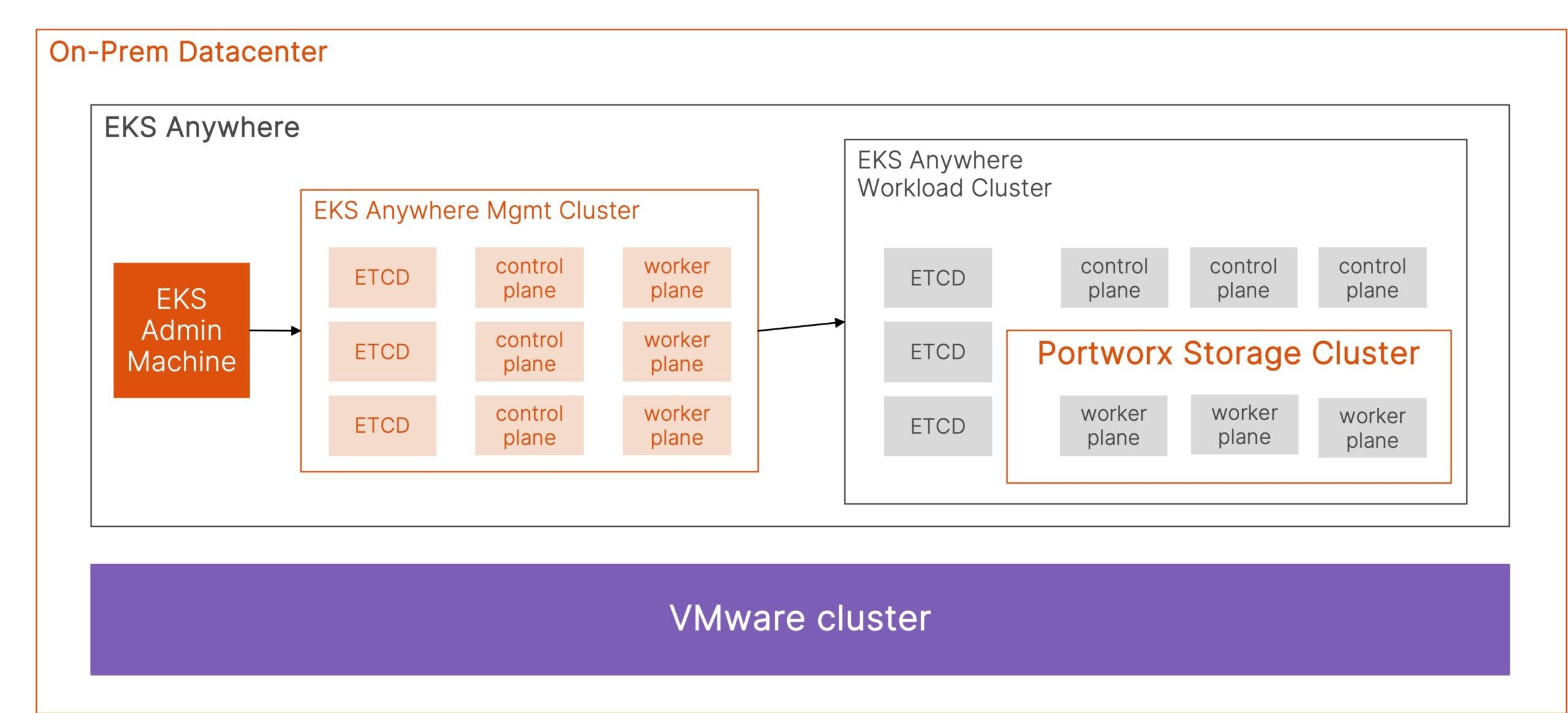
Getting started with Amazon EKS Anywhere and Portworx for your hybrid cloud deployments

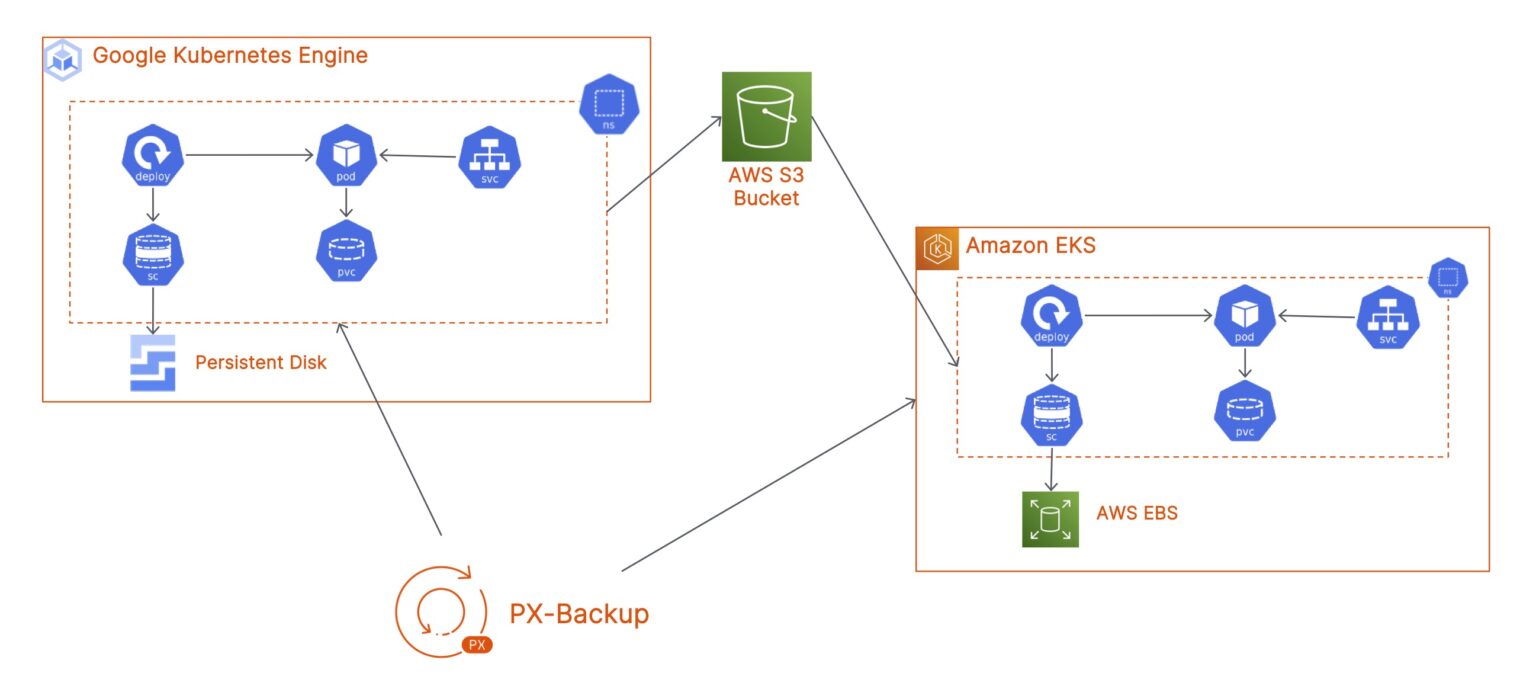
Cross-cloud Data Protection using PX-Backup - Migrate your applications from GKE to EKS


