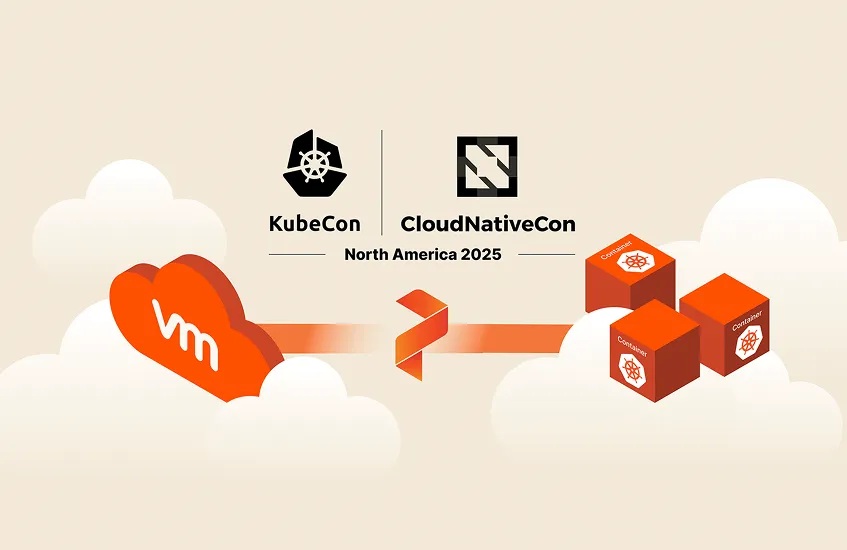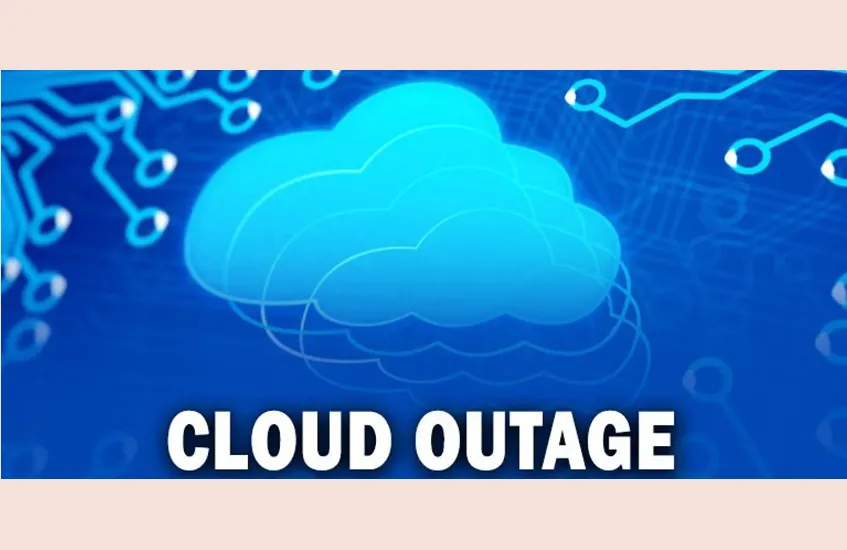For a large organization, maintaining software efficiency as data volume rises means increased resource use. Now that the cloud serves as a primary operating space for all types of applications, an unobstructed connection is more vital than ever.
Kubernetes database deployments require careful planning to ensure data durability, high availability, and efficient management. Database operators simplify setup, scaling, backups, and failover. Scaling methods like sharding and replication help handle demand without losing performance.
The best database for Kubernetes depends on specific needs. PostgreSQL and MySQL work well for structured data, while MongoDB and Cassandra handle unstructured data. Choosing the right database services means checking how well they work with containers, how they scale, and how much automation they offer.
In this guide, we will explore key considerations for database services on Kubernetes, compare popular options, and discuss how solutions like Portworx help organizations streamline database management in containerized environments.
Understanding Databases in the Context of Kubernetes
Kubernetes has quickly become a popular solution for container orchestration due to its ease of management, security benefits, and enterprise-grade capabilities. Despite its flexibility, Kubernetes initially lacked persistent storage capabilities, relying on ephemeral storage that disappeared when pods terminated. This presented challenges for stateful applications like databases.
The introduction of persistent volumes, storage classes, and StatefulSets (since Kubernetes 1.5) has addressed key storage concerns. StatefulSets preserve pod identity across rescheduling, while persistent volumes ensure data durability. Today, database operators seamlessly integrate traditional databases like Cassandra and PostgreSQL with Kubernetes. Portworx offers comprehensive database services to help organizations navigate these options and implement the right solution to manage data on Kubernetes.
Kubernetes Database Best Practices
Running databases on Kubernetes requires adherence to specific best practices to ensure performance, reliability, and data safety. Before deciding between a managed database vs. a database on Kubernetes, focus on these key areas:
- Implement Robust Backup Strategies: Regular backups are vital for disaster recovery. Since Kubernetes doesn’t natively handle database backups, use database-specific tools or Kubernetes-compatible solutions. For example, CronJobs can automate backups to persistent storage, ensuring data remains available even if a job or node fails.
- Set Resource Constraints Appropriately: Define resource requests and limits based on database requirements instead of default cluster settings to ensure consistent performance and prevent resource overuse. Set CPU and memory requests and limits in Pod specs, and use a ResourceQuota to manage total resource consumption within a namespace.
- Use Database-Specific Operators: Use specialized operators that embed database expertise into Kubernetes-native workflows. Custom Resource Definitions (CRDs) define database-specific objects like PostgreSQLCluster or MongoDBReplicaSet, enabling automated failover handling, backup scheduling with retention policies, and seamless rolling upgrades with minimal downtime.
Managed Database vs. Database on Kubernetes
When deploying databases, organizations face a choice: using a managed database service or running the database within their Kubernetes clusters. Both approaches have trade-offs:
| Feature | Managed Database | Database on Kubernetes |
| Description | A cloud provider hosts and manages the database infrastructure | You deploy and manage the database within your Kubernetes cluster |
| Pros | Minimal operational overhead with the provider handling maintenance, updates, and scaling
Simplified setup with pre-configured high availability and security |
Greater flexibility and customization to meet specific application needs
Consistent deployment across multiple environments (such as development, staging, production) Lower long-term costs, particularly for large deployments |
| Cons | Limited customization options and potential vendor lock-in
Higher long-term costs, especially at scale Less control over specific configuration options and performance tuning |
Requires specialized expertise in both Kubernetes and database administration
More responsibility for maintenance, updates, and ensuring high availability Benefit from Kubernetes features like automated scaling and self-healing |
For teams seeking a middle ground, a database as a service on Kubernetes can offer a balance of control and convenience. Break free from vendor lock-in with a cloud database with Kubernetes strategy.
Pros and Cons of Databases in Kubernetes
| Pros | Cons |
| Automated scaling capabilities | Database-specific scaling needs tuning and validation to achieve expected behavior |
| Standardized management interfaces | Requires specific Kubernetes expertise |
| Self-healing infrastructure | Requires extensive configuration like resource isolation (limits, affinity rules) to ensure performance in shared infrastructure |
| Easier updates and patching | Version upgrades still need validation; operator support may vary by version |
| Infrastructure-as-code advantages | Higher learning curve |
| Portability across cloud providers | Not all databases have full Kubernetes support or mature operators, limiting smooth portability |
Choosing a Database to Complement Kubernetes
Selecting the right database for Kubernetes requires matching your application’s needs with the database’s architecture. Consider factors like:
- Data model (relational vs. document vs. key-value)
- Consistency requirements (strong vs. eventual)
- Scaling patterns (vertical vs. horizontal)
These requirements typically lead organizations to evaluate two broad categories of databases that work well with Kubernetes architecture.
Types of Databases Suitable for Kubernetes
When considering implementing a database as a service in Kubernetes environments, it’s important to understand the different types of databases that work well with container orchestration.
SQL Databases
SQL databases in Kubernetes provide traditional relational database capabilities with transaction support. These databases generally require more careful configuration to handle stateful workloads since they rely on ACID transactions and have tight coupling to consistent storage and network identity. They offer strong consistency guarantees that many applications require.
For a deeper dive into SQL deployments, explore our guide on PostgreSQL operator Kubernetes.
NoSQL Databases
NoSQL databases often have distributed architectures that align well with Kubernetes principles. Their built-in replication and scaling capabilities can make them natural fits for containerized environments, though configuration complexity varies by database type.
Cassandra
Apache Cassandra is a freely available NoSQL, open-source database management system. It is designed to handle large volumes of data across multiple nodes. In addition, all the nodes perform identical functions and can read and write, supporting no single point of failure and enhancing the system’s availability and scalability.
Database Features
- Created with write and read speed as priorities
- Peer-to-peer architecture (no primary nodes)
- Supports Structured Query Language (SQL) subtypes like data definition language (DDL) and data manipulation language (DML)
- Provides drivers for many languages, including Python, Go, .NET, and Java
Use Cases
- Efficiently manages large quantities of data (as seen in health tracking and weather monitoring applications)
- Rapid, reliable performance suitable for smart car technologies
- Broad availability for real-time data delivery (sports scores, election results, and such)
- Scalability for distributed systems that run on multiple servers (or multiple server nodes)
How Does Cassandra Work with Kubernetes?
The short answer: operators. Cassandra operators have various advantages, including monitoring support, high-level cluster control using CustomResourceDefinition APIs (CRDs), and full backup instructions.
Cassandra and Kubernetes are both free and open-source. As a result, customers and operators only have to purchase support and services as needed. Furthermore, they can run on virtual machines in public cloud, on-premises, hybrid cloud, and multi-cloud environments.
Learn more about choosing a Kubernetes Operator for Cassandra
PostgreSQL
PostgreSQL is an open-source relational database management system (RDBMS) that complies with the ACID and provides strong extensibility and advanced querying capabilities. It has been widely adopted for structured data storage and complex transactions.
Database Features
- Support for JSON-based semi-structured data
- Follows ACID standards
- Allows indexing and full-text search
- Manages multiple versions of a single file
- Support for user-defined data types
- Substantial fault tolerance
- Can store pictures, video, audio, and graphical data
Use Cases
- Financial services industry: PostgreSQL efficiently handles OLTP workloads
- Geometric data: PostGIS is a GIS plugin that offers hundreds of types of geometric data analysis.
- Manufacturing: Industries using PostgreSQL as a reliable, cost-effective storage backbone can drive faster innovation and growth. Its automatic fail-over configuration ensures updates with minimal downtime.
How Does PostgreSQL Work with Kubernetes?
PostgreSQL can be deployed on Kubernetes using a Postgres operator or Helm chart. The operator monitors cluster manifests and configures PostgreSQL accordingly. Kubernetes also enables isolation of Postgres-based apps running on the same VM or within the same cluster, making it a powerful and efficient deployment option.
Learn more about Choosing a Kubernetes Operator for PostgreSQL.
MongoDB
MongoDB is a leading provider of NoSQL databases designed for flexible schema storage and high performance. It uses BSON, an extended version of JSON, like documents with optional schemas, which makes it ideal for applications requiring schema evaluation and fast iterations.
Database Features
- Horizontal scalability with replica sets that ensure high availability.
- Allows different structures within the same collection and does not require fixed column definitions.
- “Replica set” functionality provides automated fail-over and data redundancy
- Internal memory stores the working data set, allowing faster data access
- High-performance data persistence and input and output operations
- Data modeling simplifies storing complex structures (e.g., hierarchical relationships)
Use Cases
- Content Management Systems (CMS)
- E-commerce
- Internet of Things and Real-time analytics
- Gaming applications.
How Does MongoDB Work with Kubernetes?
Like other databases, MongoDB can be effectively deployed on Kubernetes for high availability. Kubernetes features like PVs, PVCs, and StatefulSets ensure data persistence and stable pod identity. The MongoDB operator simplifies scaling, backups, and replication, while sharding and replication can be managed through Kubernetes resources.
Kafka
Apache Kafka is an open-source distributed event streaming platform. It can handle large-scale real-time data collection, which makes it a core component in event-driven architectures.
Database Features
- Horizontal scaling and log-based persistence
- Publish-subscribe messaging by distributing data across multiple brokers and partitions.
- Fault tolerance and replication.
- Low-latency and durable storage allow streaming data processing.
Use Cases
- Messaging
- Operational monitoring of data
- Stream processing
- Log aggregation
How Does Kafka Work with Kubernetes?
Deploying Kafka on Kubernetes involves deploying ZooKeeper, as Kafka depends on ZooKeeper to track its configuration and manage messages and topics. Similar to other databases, Kafka requires persistent storage to avoid data loss during restarts and StatefulSets for high availability. With Kubernetes, Kafka can run seamlessly and can also scale on demand.
How Do Kubernetes Operators Simplify the Deployment and Operation of These Databases?
Kubernetes operators develop and run applications both on top of Kubernetes and in the background of its APIs. A single Kubernetes operator enables automation for managing the installation of services.
For databases, these operators bridge the gap between Kubernetes’ native container orchestration and the specialized requirements of stateful database workloads with the help of the Kubernetes Operator Framework, which consists of:
- Custom Resource Definitions (CRDs): These extend the Kubernetes API to define database-specific resources like database clusters, backup policies, and scaling configurations.
- Controller Logic: This code watches for changes to custom resources and executes the necessary actions to align the actual state with the desired state.
- Reconciliation Loops: Operators continuously monitor database deployments and adjust as needed to maintain desired configurations.
For teams running databases on Kubernetes, operators are essential for reliability.
Key Takeaways
Although its dynamic stateless nature has historically presented difficulties for data storage in the Kubernetes environment, the addition of StatefulSets in Kubernetes 1.5 provided the necessary features for managing stateful applications. StatefulSets and persistent volumes allow more traditional database technologies to operate within a Kubernetes environment.
With many available database technologies from which to choose, the ability to complement Kubernetes can be a crucial factor in the decision-making process.
If you are interested in operating data on a Kubernetes environment at scale, you can learn more about data management solutions like Portworx, which can help provide a scalable and secure data layer in a Kubernetes environment.
Kubernetes Database FAQs
- Does Kubernetes have a database?
Kubernetes doesn’t include a built-in database for applications. While it stores its own metadata in etcd, this doesn’t serve application-level database needs. Applications must deploy their databases within the cluster or connect to external database services.
- Should you run a database in Kubernetes?
Running databases in Kubernetes brings consistency, automation, and portability, but also adds complexity. It’s ideal for teams with Kubernetes expertise, dev/test setups, or workloads needing auto-scaling and failover. For critical production workloads, assess your team’s readiness and the database’s Kubernetes compatibility carefully.
- How to deploy a database in Kubernetes?
Deploying a database in Kubernetes typically involves using StatefulSets (for ordered, stable network identifiers), persistent volumes (for durable storage), operators (for database-specific automation), and services (for networking). The recommended approach is to use purpose-built database operators that handle the complexities of database deployment, configuration, scaling, and management in a Kubernetes-native way.
- What is a Kubernetes datastore?
In Kubernetes terminology, “datastore” typically refers to etcd, which is the built-in key-value store that Kubernetes uses to store all cluster data and state information. This is distinct from application databases that run on Kubernetes. Etcd stores configuration data, state information, and metadata about all objects in the cluster, but it is not designed for application data storage.
- What is Kubernetes, and how does it relate to databases?
Kubernetes is an open-source platform that automates application deployment, scaling, and management. Originally built for stateless apps, it now supports stateful workloads—like databases—through features such as StatefulSets, persistent volumes, and storage classes, enabling reliable persistence and stability.
- Can I run stateful databases on Kubernetes, and if so, how?
Yes, stateful databases can run on Kubernetes. This is accomplished using StatefulSets (which provide stable network identifiers and ordered deployment/scaling), persistent volumes (for durable storage that survives pod restarts), and typically database-specific operators. These operators automate database-specific operations like initialization, configuration, scaling, upgrades, and backup/recovery processes in a Kubernetes-native way.
- What are the best practices for deploying a database on Kubernetes?
Best practices for deploying databases on Kubernetes include using database-specific operators, configuring persistent storage correctly, setting up backups and recovery, defining resource limits, applying anti-affinity rules, monitoring performance, and starting with staged deployments in non-production environments.
- How do I ensure data persistence and reliability for databases on Kubernetes?
Ensuring data persistence and reliability in Kubernetes databases involves using persistent volumes with suitable storage classes, setting up regular backups, configuring replication based on the database type, applying pod disruption budgets, enabling monitoring and alerts, implementing high-availability setups, and regularly testing recovery procedures.
- What are the advantages and disadvantages of using Kubernetes for database management?
Advantages include consistent deployments, automated scaling, self-healing, simplified updates, infrastructure-as-code, and cross-cloud portability. Disadvantages include operational complexity, challenging failover, required expertise, performance overhead, storage intricacies, state management issues, and inconsistent Kubernetes-native database support.
Kubernetes Database Resources
Exploring Kubernetes database solutions requires ongoing learning and research. Our resource center offers in-depth content about data on Kubernetes implementations, including practical advice on running databases on Kubernetes.
For specific database deployments, we provide guides for Rancher Kubernetes database configurations and detailed instructions for PostgreSQL operator Kubernetes configuration. These resources help organizations implement database strategies that leverage Kubernetes’ orchestration capabilities while ensuring data persistence and reliability.
Ready to optimize your Kubernetes database strategy? Contact Sales or explore our database services for expert guidance.
Share
Subscribe for Updates
About Us
Portworx is the leader in cloud native storage for containers.
Thanks for subscribing!

Ryan Wallner
Portworx | Technical Marketing ManagerExplore Related Content:
- databases
- kubernetes
- mongodb
- Portworx Data Services
- postgresql