Traveling on the day after Labor Day should have meant long airport delays, but somehow I breezed through security with an hour to spare. So I asked myself, can I spin up a new Portworx cluster on a new cloud provider in less than an hour?
Starting at 8:57, I created my new account with Digital Ocean.
By 9:16, I had created three new “droplets” from three different machine images: CentOS, CoreOS, and Ubuntu —- across 2 different “availability zones”: SFO and NYC.
.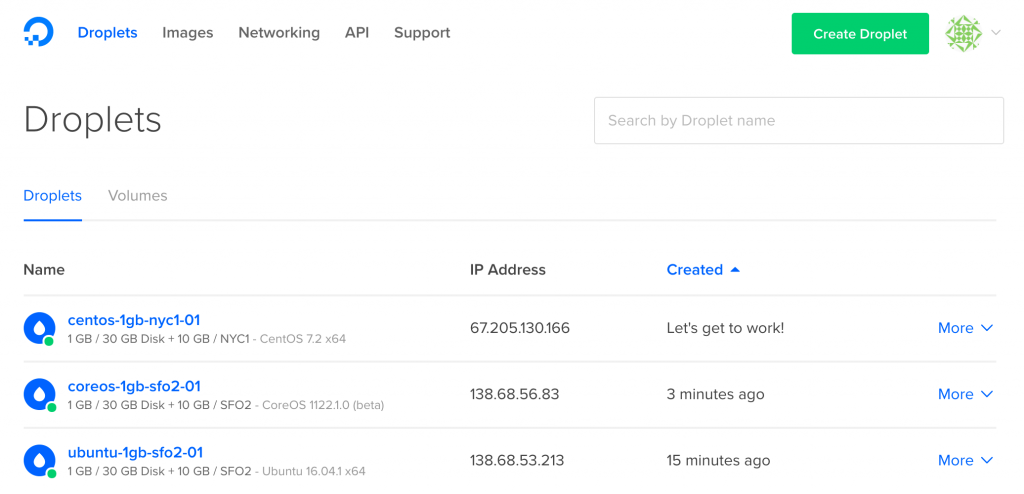 .
.
By 9:20, I had created a Portworx PX-Enterprise cluster called “DigitalOcean1,” ready to deploy on the new “droplet” nodes.
.
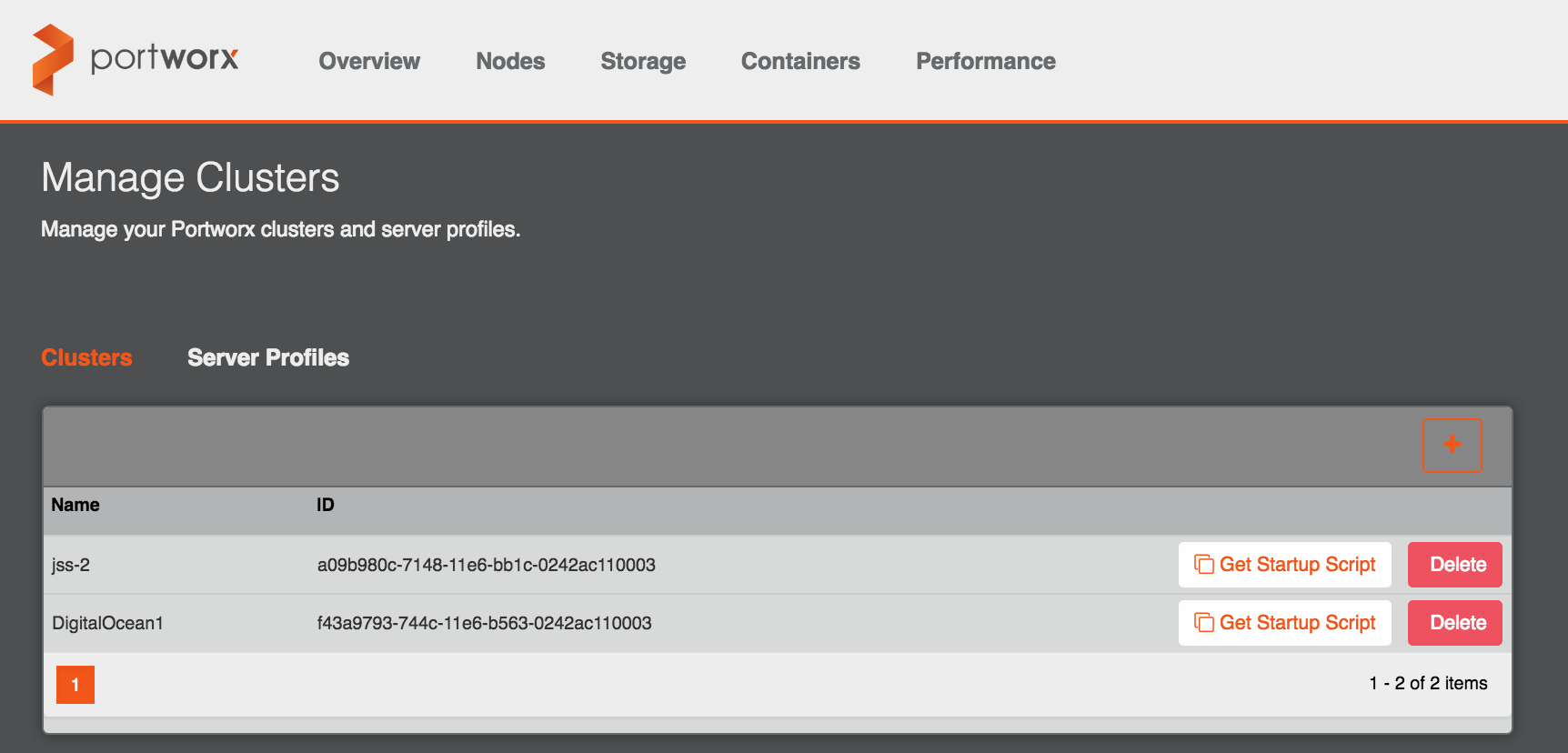
.
CoreOS was the only image with Docker included, so I had to install Docker on the CentOS and Ubuntu nodes. That took me to 09:32.
Then I was able to use the Portworx bootstrap script from PX-Enterprise to spin up all three nodes.
.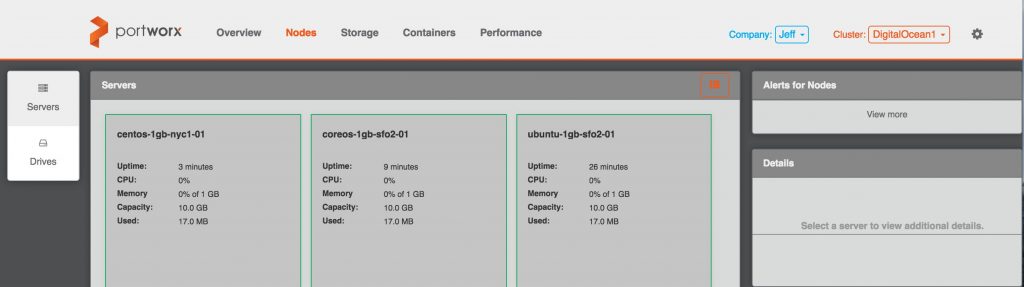
.
And by 9:44, I had spun up a PX-Enterprise cluster…
- On a brand new Cloud provider (Digital Ocean), because Portworx gives you a choice…
- Using three different OS images (CentOS, CoreOS, Ubuntu), because you have a choice…
- With availability spanning two different availability zones (SFO, NYC), because data availability matters most…
…and all in less than an hour, because Portworx really is that easy.