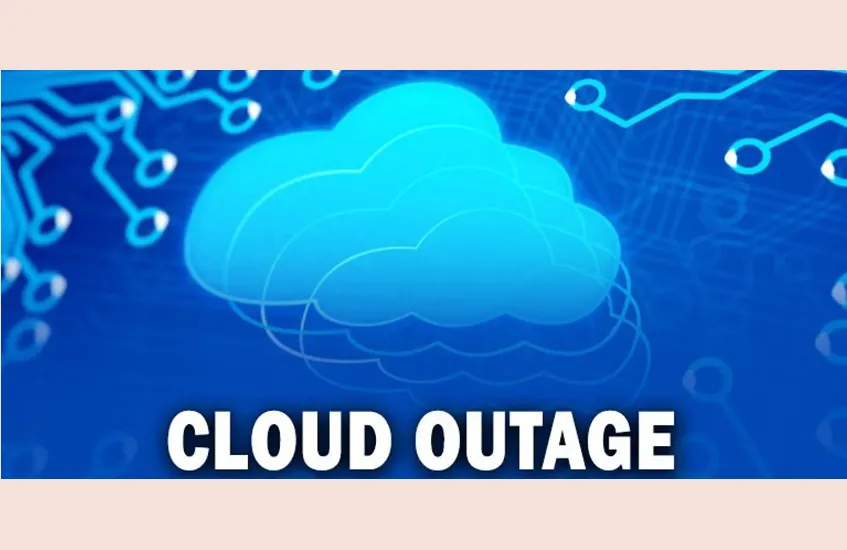Blog
Read articles about Kubernetes container storage technology, kubernetes backup, and data services written by the thought leaders at Portworx.
read more
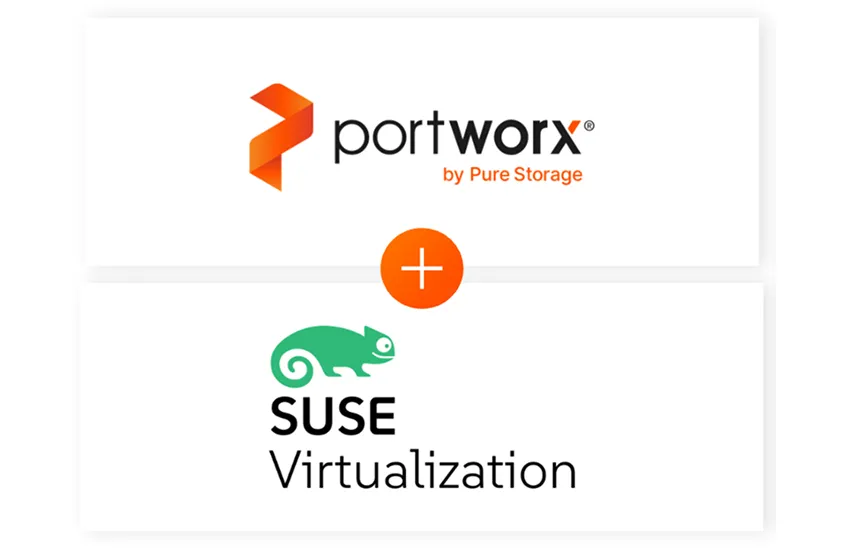
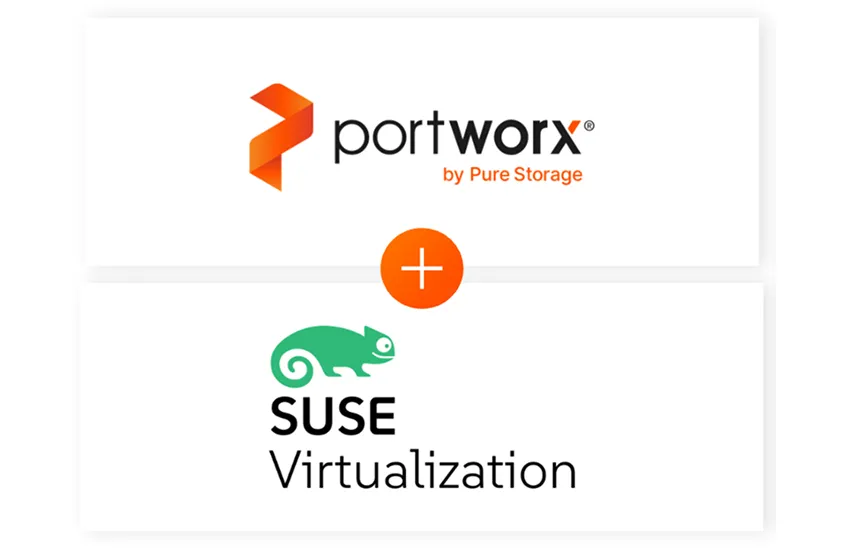
Nov 21, 2025
Product AnnouncementsAccelerate Modern Virtualization with Portworx and SUSE Virtualization
Subscribe to our Newsletter
Thanks for subscribing!
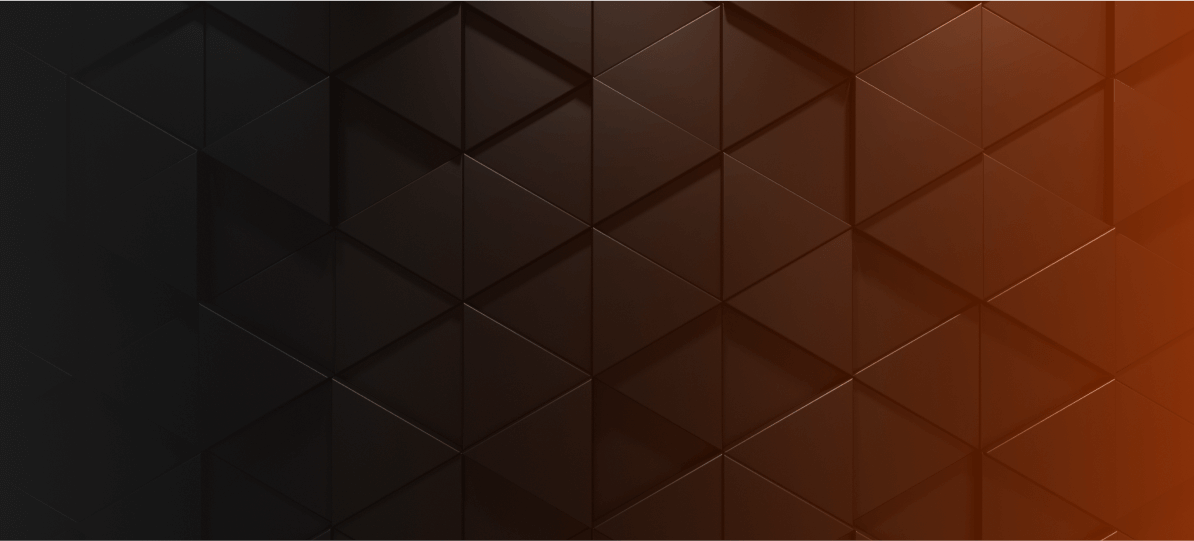
Filter by:
-
Category
Please enter a value
Clear All
LOADING...
link
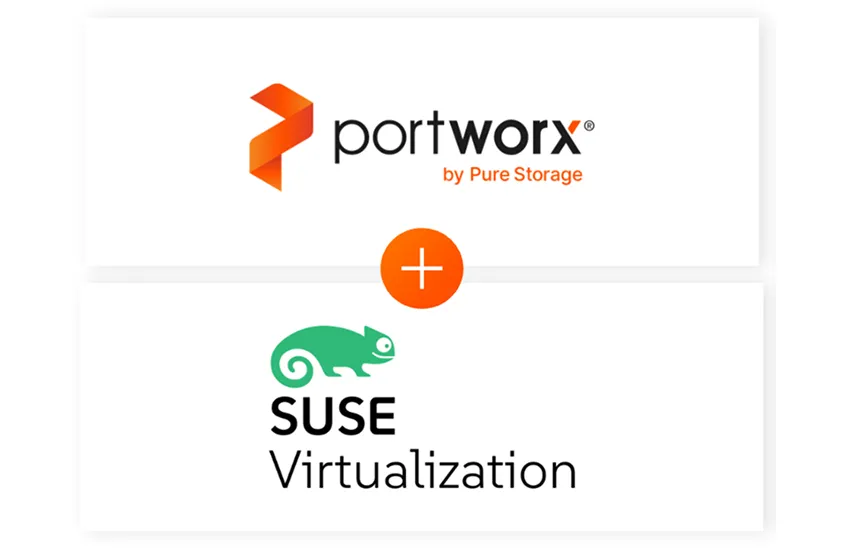
 Chris Crow
Chris Crow
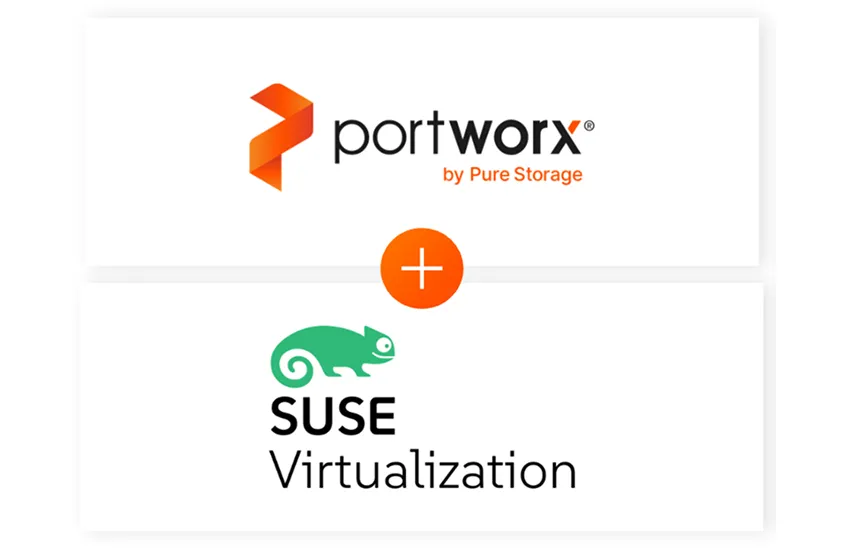
Dec 10, 2025
Product Announcements
Portworx Enterprise with SUSE Virtualization integration

link
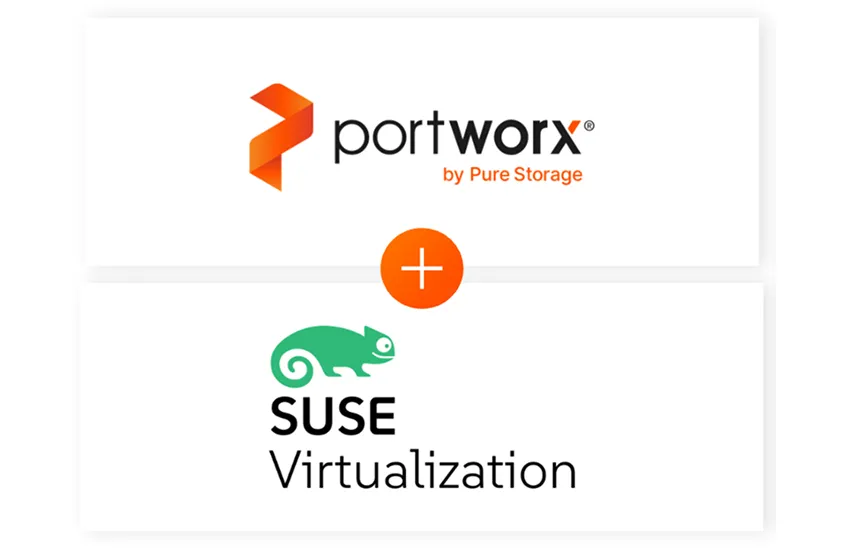
 Janet Wi
Janet Wi
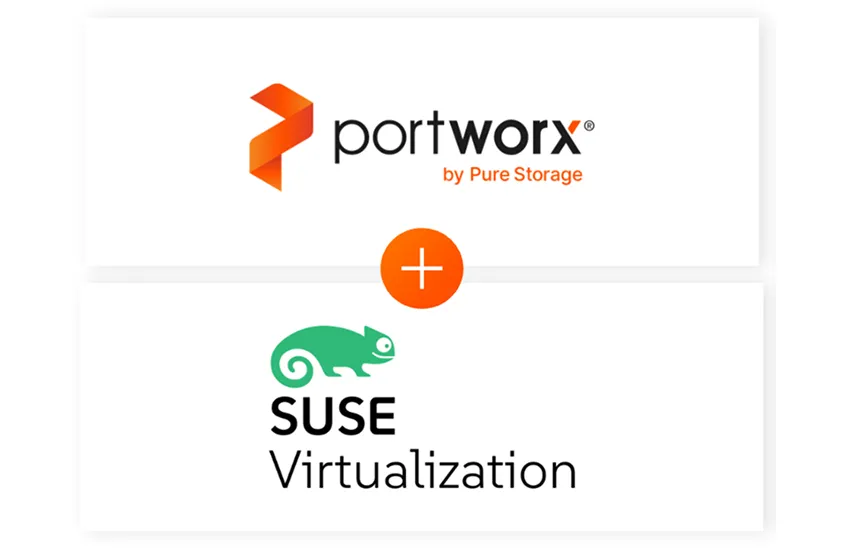
Nov 21, 2025
Product Announcements
Accelerate Modern Virtualization with Portworx and SUSE Virtualization

link

 Anshuman Ratnani
Anshuman Ratnani

Nov 11, 2025
Product Announcements
Revolutionizing Edge Deployments: Portworx and Red Hat

link
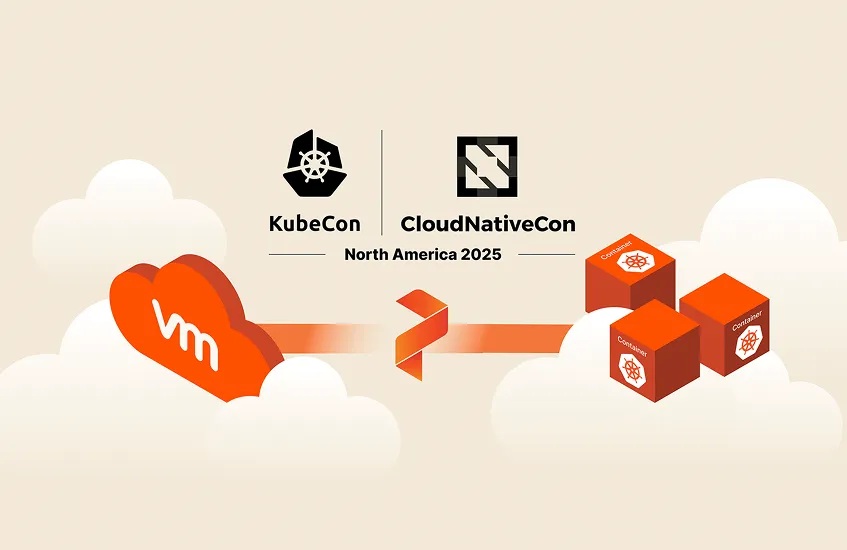
 Andy Gower
Andy Gower
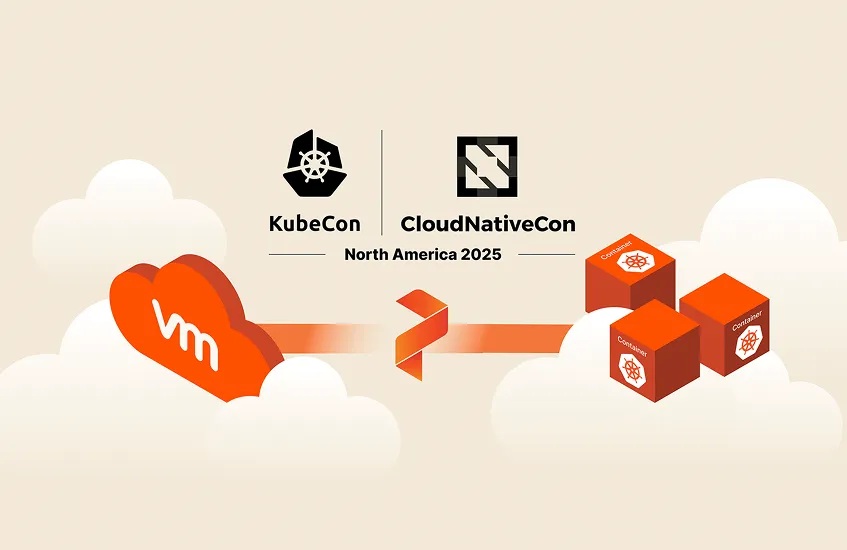
Nov 11, 2025
Product Announcements
How Portworx is Bringing Advanced VM Operations to K8s

link
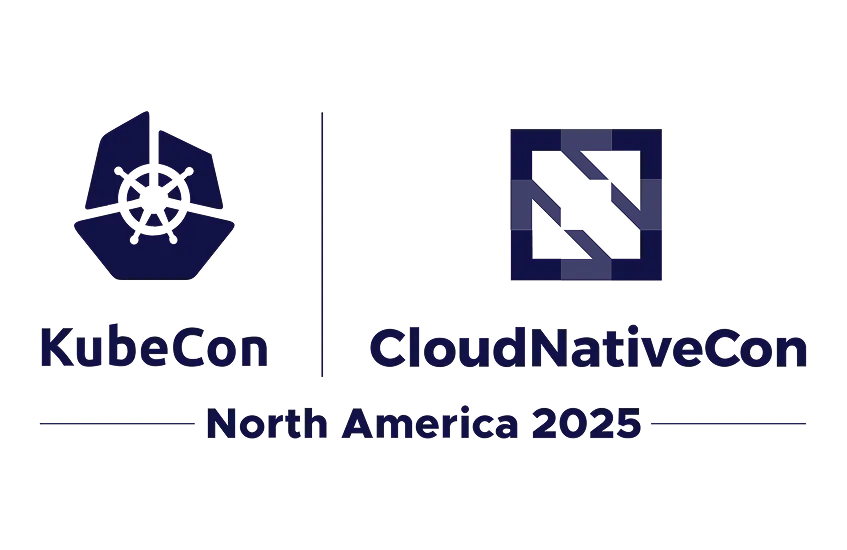
 Andy Gower
Andy Gower
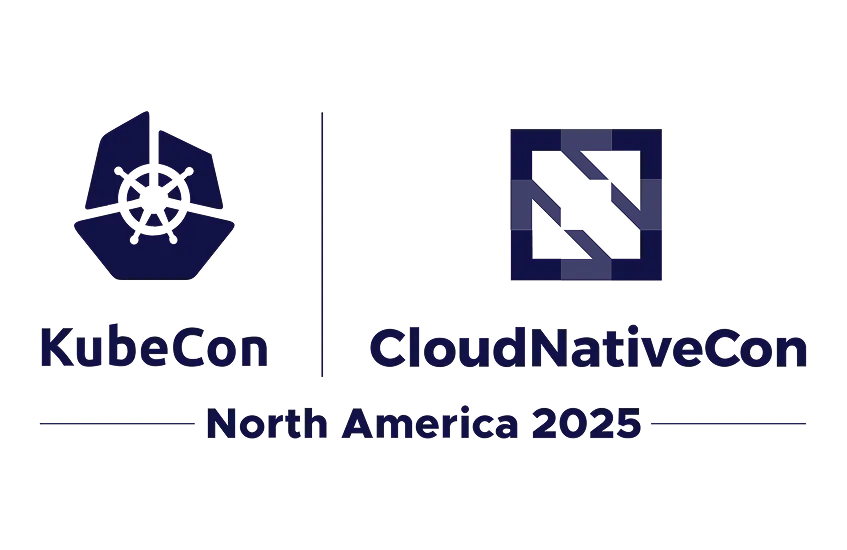
Oct 8, 2025
Product Announcements
Portworx at KubeCon + CloudNativeCon North America 2025

link

 Vijay Nagarajan
Vijay Nagarajan

Sep 25, 2025
Product Announcements
Bridging the Management Gap between Pure Fusion and Portworx


Learn More About Portworx
Enterprises trust Portworx to run mission-critical applications in containers in production. The #1 most used Kubernetes data services platform by Global 2000 companies, Portworx provides a fully integrated solution for persistent storage, data protection, disaster recovery, data security, cross-cloud and data migrations, and automated capacity management for applications running on Kubernetes.
Contact Sales