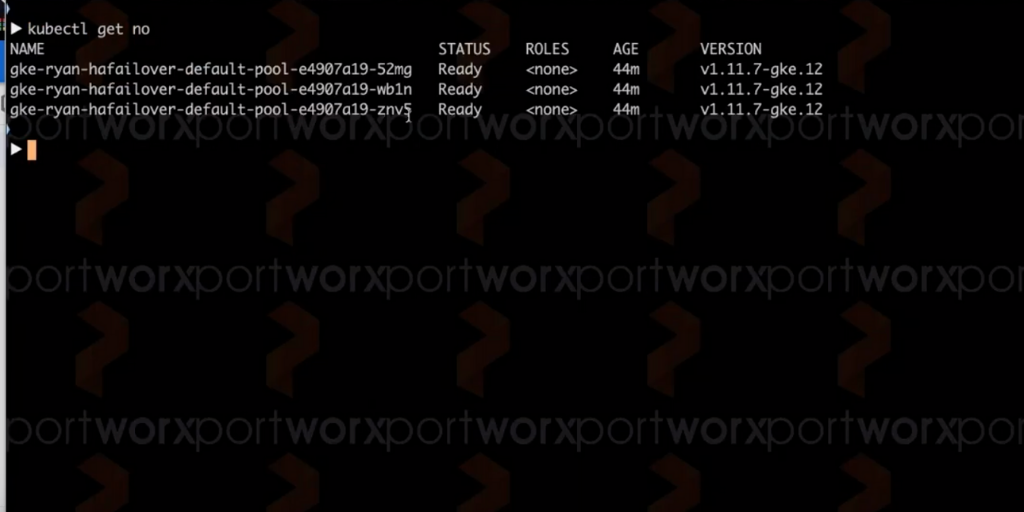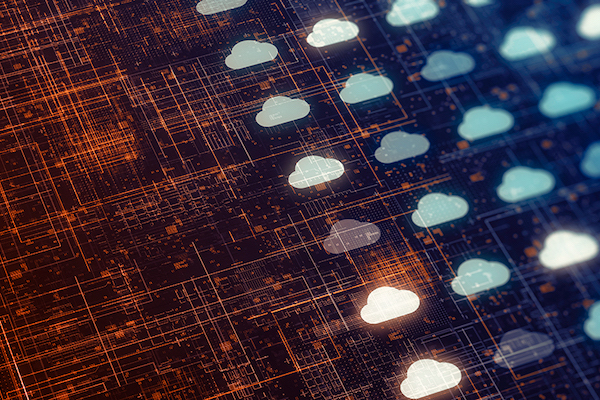
(updated January 2025)
Amazon Web Services (AWS) is regarded as one of the industry’s leading cloud computing service providers, serving every industry from healthcare to finance. AWS is well-known for its reliability – for example, its Elastic Compute Cloud service, claims 99.99% uptime when deploying across availability zones. It’s an impressive feat. And the secret ingredients that make it possible are AWS regions and availability zones (AZ).
This article will discuss the differences between an AWS region vs. an availability zone. It will also reveal strategies and considerations for picking the right region or AZ to maximize its potential benefits.
What is an AWS Region?
An AWS region is a geographical location where AWS has one or more data centers. They are placed strategically around the globe to cover every area on Earth. The goal is to help reduce latency by keeping the data source as close as possible to end users.
Regions are important because they determine where your data is stored and where computing resources will run. By selecting an appropriate region, you can ensure that data is stored and processed in a way that complies with data protection and privacy regulations.
For example, AWS regions in the European Union follow the General Data Privacy Regulation (GDPR) guidelines, which govern all data transactions and storage for EU users. The same goes for the Health Insurance Portability and Accountability Act (HIPAA), which covers the processing of healthcare information of American patients.
Regions are designed to be independent, each with resources including a power supply, cooling system, and infrastructure. Each also connects via a redundant, ultra-low-latency network. This redundancy ensures that a possible attack or disruption from a natural disaster on Amazon won’t affect all its hosted data. It’s why AWS services are resilient and fault-tolerant.
They are also isolated, meaning that resources in one region can only directly access those in another if explicitly configured. This is a feature that helps ensure data privacy and security. For example, in the off-chance that an AWS region gets hacked, the data in other locations are protected.
You should also know that not all services are available in every AWS region. Generally, the regions with the most AWS services include North Virginia, North California, Tokyo, Sydney, Singapore, Ireland, and Frankfurt.
AWS Regions List
Each AWS region is identified by a code name that gives its rough location. For example, North California has the code “us-west-1” as it’s the first designated region in the western United States. The other is Oregon, with code “us-west-2.” Here’s the list of AWS regions as of January 2025:
Asia Pacific (Malaysia)ap-southeast-5
| Region Name | Code |
| Africa (Cape Town) | af-south-1 |
| Asia Pacific (Hong Kong) | ap-east-1 |
| Asia Pacific (Tokyo) | ap-northeast-1 |
| Asia Pacific (Seoul) | ap-northeast-2 |
| Asia Pacific (Osaka) | ap-northeast-3 |
| Asia Pacific (Mumbai) | ap-south-1 |
| Asia Pacific (Hyderabad) | ap-south-2 |
| Asia Pacific (Singapore) | ap-southeast-1 |
| Asia Pacific (Sydney) | ap-southeast-2 |
| Asia Pacific (Jakarta) | ap-southeast-3 |
| Asia Pacific (Melbourne) | ap-southeast-4 |
| Canada (Central) | ca-central-1 |
| Canada West (Calgary) | ca-west-1 |
| China (Beijing) | cn-north-1 |
| China (Ningxia) | cn-northwest-1 |
| Europe (Frankfurt) | eu-central-1 |
| Europe (Zurich) | eu-central-2 |
| Europe (Stockholm) | eu-north-1 |
| Europe (Milan) | eu-south-1 |
| Europe (Spain) | eu-south-2 |
| Europe (Ireland) | eu-west-1 |
| Europe (London) | eu-west-2 |
| Europe (Paris) | eu-west-3 |
| Israel (Tel Aviv) | il-central-1 |
| Mexico (Central) | mx-central-1 |
| Middle East (UAE) | me-central-1 |
| Middle East (Bahrain) | me-south-1 |
| South America (Sao Paulo) | sa-east-1 |
| US East (N. Virginia) | us-east-1 |
| US East (Ohio) | us-east-2 |
| AWS GovCloud (US-East) | us-gov-east-1 |
| AWS GovCloud (US-West) | us-gov-west-1 |
| US West (N. California) | us-west-1 |
| US West (Oregon) | us-west-2 |
What are AWS Availability Zones?
We’ve already discussed AWS regions, which are locations worldwide where AWS services are offered. These services are hosted in one or more data center infrastructures within a particular region, called an AWS Availability Zone.
Like regions, each availability zone is an isolated and physically separate location compromising one or more data centers with independent power, cooling, and networking capabilities. But the difference is that zones are connected via low-latency, high-bandwidth networks. This allows services such as Amazon S3 or RDS to run across multiple zones without any performance degradation.
Notice that regions have multiple availability zones. AWS customers can choose to deploy their applications and data across these zones, which helps to ensure high availability and redundancy. This also enables load balancing and auto-scaling services, which can automatically distribute traffic and resources across multiple zones for increased resiliency.
But the biggest benefit of AWS Availability Zones is that they enable Amazon to offer cloud services that are highly available and fault-tolerant.
If a natural disaster or cyberattack brings down one availability zone, AWS will automatically switch to another zone in the same region without any noticeable disruption to end users. This helps to minimize downtime and ensure that the customers’ applications and services remain available even in the face of major events.
AWS AZs shouldn’t be confused with Local Zones. These are just narrowed-down locations within a region that allow you to pick a data center closer to your city. For instance, Los Angeles is a local zone within the US West (Oregon) region.
AWS Availability Zones List
Each availability zone is designated by a code derived from its corresponding AWS region code appended with a letter in sequential order. For example, the Africa (Cape Town) region with code “af-south-1” has three availability zones, named “af-south-1a,” “af-south-1b,” and “af-south-1c.” Each availability zone also has its own zone id; for example, “af-south-1” has a zone id of “afs1-az1.”
Here’s the list of AWS availability zones as of January 2025, grouped by region.
Asia Pacific (Malaysia)ap-southeast-5a, ap-southeast-5b, ap-southeast-5c
| Region Name | Availability Zones |
| Africa (Cape Town) | af-south-1a, af-south 1b, af-south 1c |
| Asia Pacific (Hong Kong) | ap-east-1a, ap-east-1b, ap-east-1c |
| Asia Pacific (Tokyo) | ap-northeast-1a, ap-northeast-1b, ap-northeast-1c, ap-northeast-2d |
| Asia Pacific (Seoul) | ap-northeast-2a, ap-northeast-2b, ap-northeast-2c, ap-northeast-2d |
| Asia Pacific (Osaka) | ap-northeast-3a, ap-northeast-3b, ap-northeast-3c |
| Asia Pacific (Mumbai) | ap-south-1a, ap-south-1b, ap-south-1c |
| Asia Pacific (Hyderabad) | ap-south-2a, ap-south-2b, ap-south-2c |
| Asia Pacific (Singapore) | ap-southeast-1a, ap-southeast-1b, ap-southeast-1c |
| Asia Pacific (Sydney) | ap-southeast-2a, ap-southeast-2b, ap-southeast-2c |
| Asia Pacific (Jakarta) | ap-southeast-3a, ap-southeast-3b, ap-southeast-3c |
| Asia Pacific (Melbourne) | ap-southeast-4a, ap-southeast-4b, ap-southeast-4c |
| Canada (Central) | ca-central-1a, ca-central-1b, ca-central-1c |
| China (Beijing) | cn-north-1a, cn-north-1b, cn-north-1c |
| China (Ningxia) | cn-northwest-1a, cn-northwest-1b, cn-northwest-1c |
| Europe (Frankfurt) | eu-central-1a, eu-central-1b, eu-central-1c |
| Europe (Zurich) | eu-central-2a, eu-central-2b, eu-central-2c |
| Europe (Stockholm) | eu-north-1a, eu-north-1b, eu-north-1c |
| Europe (Milan) | eu-south-1a, eu-south-1b, eu-south-1c |
| Europe (Spain) | eu-south-2a, eu-south-2b, eu-south-2c |
| Europe (Ireland) | eu-west-1a, eu-west-1b, eu-west-1c |
| Europe (London) | eu-west-2a, eu-west-2b, eu-west-2c |
| Europe (Paris) | eu-west-3a, eu-west-3b, eu-west-3c |
| Israel (Tel Aviv) | il-central-1a, il-central-1b, il-central-1c |
| Mexico (Central) | mx-central-1a, mx-central-1b, mx-central-1c |
| Middle East (UAE) | me-central-1a, me-central-1b, me-central-1c |
| Middle East (Bahrain) | me-south-1a, me-south-1b, me-south-1c |
| South America (Sao Paulo) | sa-east-1a, sa-east-1b, sa-east-1c |
| US East (N. Virginia) | us-east-1a, us-east-1b, us-east-1c, us-east-1d, us-east-1e, us-east-1f |
| US East (Ohio) | us-east-2a, us-east-2b, us-east-2c |
| AWS GovCloud (US-East) | us-gov-east-1a, us-gov-east-1b, us-gov-east-1c |
| AWS GovCloud (US-West) | us-gov-west-1a, us-gov-west-1b, us-gov-west-1c |
| US West (N. California) | us-west-1a, us-west-1b, us-west-1c |
| US West (Oregon) | us-west-2a, us-west-2b, us-west-2c, us-west-2d |
How to Choose AWS Regions
Choosing an AWS region might seem simple, but there are multiple (sometimes competing) factors to consider.
The first would be your user base. Ideally, it would be best to choose a region closest to where most of them are. This ensures proximity that delivers data faster and at lower latencies. For instance, consider picking the US West N if most of your users are in the California region.
But what if you have a large-scale application that spans multiple users across the globe? In this case, deploying in several regions might be better so you can still deliver the best experience to everyone.
Another consideration is the services available in an area. As we mentioned, not every region has every service available. Thus, you must prioritize which ones you need, determine the AWS regions that support that, and pick from those.
You should also look at each region’s Service Level Agreements (SLA). These are the minimum performance metrics that AWS can guarantee, such as service uptime and latency. Ensure that the SLA fulfills the performance requirements of your application.
One of the most crucial factors is cost. Pricing differs among regions, as it’s based on physical infrastructure and taxes in a particular country. And the difference can be dramatic – sometimes, a region can be hundreds of dollars more expensive than another.
Fortunately, Amazon provides a handy AWS Pricing Calculator that estimates each AWS region’s cost based on your requirements. This allows you to compare each region and find the most cost-efficient option for your budget.
One often overlooked factor is compliance. For example, some countries have strict data privacy laws and regulations that force you to keep data within that nation. If so, you must choose an AWS region within that country.
How to Choose AWS Availability Zones
Once you’ve picked the proper AWS region, choosing the availability zone within it might seem trivial. In fact, you might just pick one at random. While that could work most of the time, some situations demand that you be more cautious when choosing zones.
The most critical decision here is not which zones to choose but how many you need. Amazon recommends that you deploy services in multiple zones so that you can get fault-tolerance and resiliency benefits.
This depends on how mission-critical the application is. If it’s something like a healthcare management system or an online banking platform that needs 24/7 availability and reliability, then it’s best to use three or more zones. This ensures minimal downtime.
On the other hand, if you’re running a less critical application that can afford some downtime, then a single availability zone might suffice. Since multi-zone deployments are more expensive, this option can lower your costs.
But you should also consider that some applications or tasks don’t benefit from multiple zones. One example is CI/CD pipelines. Since these require transferring large files, you’d be paying more if you did that through multiple AWS zones. Some cluster-based workloads might also require managing numerous configurations, which can be tedious and error-prone.
So, the bottom line is that you must carefully balance cost and performance factors when deciding how many AZs you’ll need.
How Portworx Helps with Data Availability Across AWS Availability Zones
The Portworx Enterprise Storage Platform is the industry-leading end-to-end data management solution for Kubernetes applications running on Amazon’s Elastic Kubernetes Service (EKS).
If you’re using Amazon’s Elastic Kubernetes Service (EKS), you may find that their native block storage solution, Elastic Block Store (EBS), isn’t the best fit for container workloads. Trust us. We get it. Using EBS for highly dynamic Kubernetes applications can result in poor performance, unreliable failover, and even higher costs. But that’s not all — it could also lead to backup, disaster recovery, data security, and cross-region migration problems.
Portworx’s Enterprise Storage Platform solves this problem by providing Kubernetes-granular storage, data availability, and backup while reducing EBS costs by up to 60%.
One of the most significant advantages of Portworx is that it automatically replicates Kubernetes volumes across multiple availability zones. This makes your data highly available and allows you to reap the benefits of AZ’s resiliency and fault tolerance.
Portworx also offers easy point-and-click backup and disaster recovery across regions. This can help give your platform more resiliency beyond what AWS availability zones can offer.
In addition, Portworx includes an advanced optimization engine called PX-Autopilot. This enables you to dynamically provision EBS storage only when needed, streamlining your infrastructure and saving you money. Learn how Portworx and AWS can help reduce EBS spend by up to 60%.
Wrapping it up
AWS regions and availability zones are the key reasons why Amazon Web Services are one of the best in the industry. It helps deliver low latency, high performance, and reliable fault tolerance for AWS users.
We hope this article has directed you to choose the best AWS regions and availability zones for your needs and maximize their benefits.
If you’re searching for the best Kubernetes storage provider, turn to Portworx. Discover why the world’s leading enterprises put their trust in us. Contact us to request a consultation, demo, or a free 30-day trial.
Share
Subscribe for Updates
About Us
Portworx is the leader in cloud native storage for containers.
Thanks for subscribing!