Landscapes around virtualization as we know it are changing quickly due to the acquisition of VMware by Broadcom. This has caused organizations and enterprises that have had VMware as a staple in their IT infrastructures to evaluate how virtualization continues to fit into their infrastructure and application architectures. In some cases, this has triggered organizations to reevaluate or accelerate modernizing monolithic applications into a cloud native or microservices based architecture.
With modern virtualization projects such as KubeVirt and products such as Red Hat OpenShift Virtualization, these modernization efforts can be supported by allowing containers and virtual machines to be run side by side on the same infrastructure. In many cases, this can allow for considerable consolidation and cost savings on the infrastructure side.
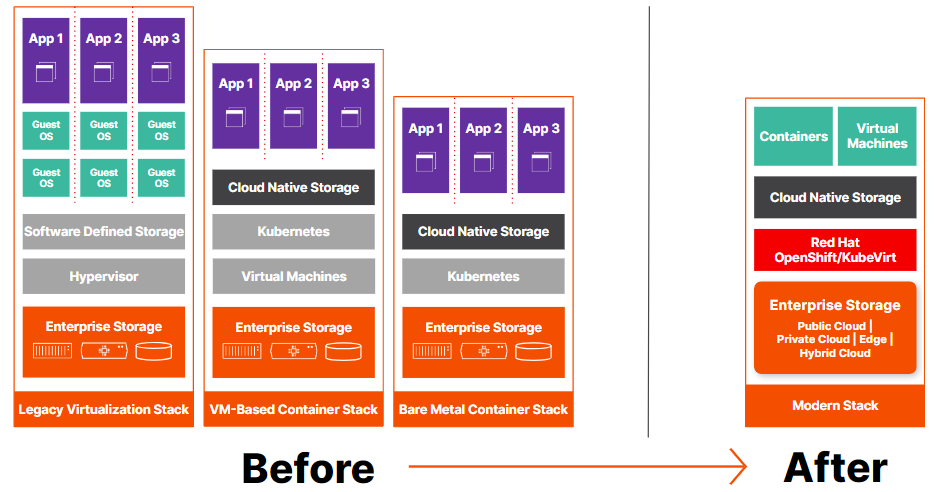
Storage Integrations for Virtualization
Integrations with storage vendors and VMware have given us many valuable features for virtual machine management and availability over the years. We’ve become accustomed to things like vMotion, resiliency and redundancy of our virtual machine disks, performance and quality of service features for our virtual machine storage, and the capability to recover from disasters quickly to keep our virtual machines and data within them available at all times for business continuity requirements.
In many cases, these features have taken years for storage vendors to integrate in order to provide the consistent experience needed by enterprise organizations for their virtualized infrastructure on VMware platforms. The abstraction of the storage layer in VMware by the introduction of VMFS and vSAN meant that we could have a consistent and reliable storage experience for our virtual machine infrastructures. The later addition of vVols and Storage Policy Based Management (SPBM) gave us the capability to predefine storage capabilities via policy and deploy virtual machine disks based on what each virtual machine needed.
This meant that regardless of the underlying storage vendor or location that our virtualized infrastructure was running at, as long as we were running VMware vSphere, we had basic feature parity for virtual machine storage. But are the types of features and flexibility we became used to with VMware available for modern virtualization projects like KubeVirt, or for products such as Red Hat OpenShift Virtualization?
Why Enterprise Cloud Native Storage is Needed
Similar to how VMware operated in the early days by allowing storage vendors to bring solutions to vSphere, KubeVirt and Red Hat OpenShift Virtualization do not deploy storage solutions by default. This means that we are again at a point in time where storage vendors are having to figure out how to extend the underlying storage infrastructure to support all of the features and flexibility that enterprise organizations have become accustomed to in the VMware landscape for their virtualized applications.
While VMFS and vSAN gave us abstraction of the underlying storage for virtualization solutions, there currently is not a standard for this with modern virtualization solutions unless cloud native solutions such as Portworx Enterprise are used. Portworx Enterprise allows you to provide disks or LUNs from your existing enterprise storage array as backing storage to create an abstracted storage pool within Kubernetes for your virtual machine disks.
The figure below shows a comparison between VMFS in vSphere and Portworx Enterprise when using backing disks from an external storage array.
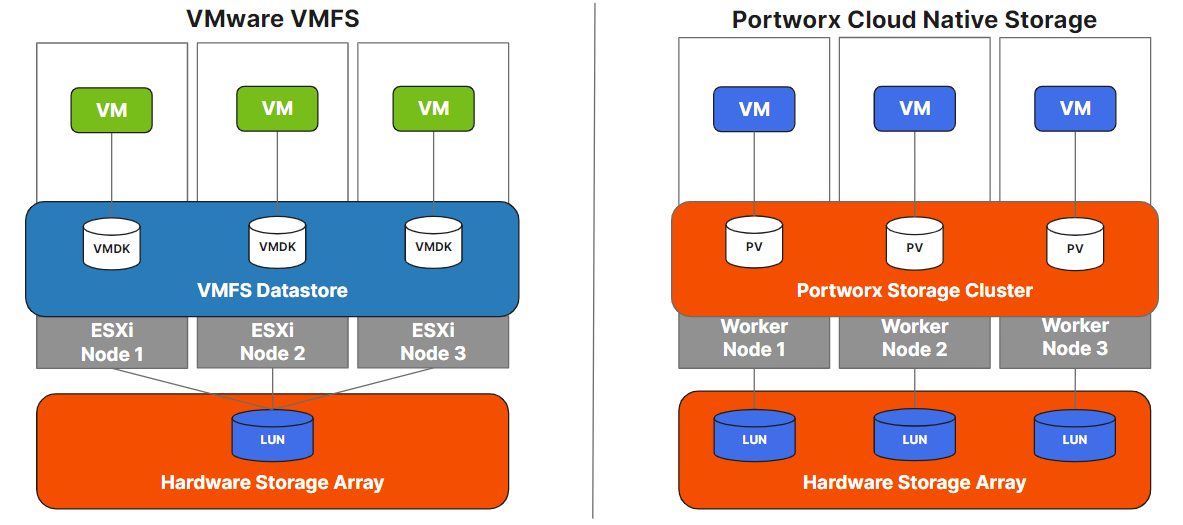
Don’t have an enterprise storage array and want to use local disks from a hyper converged server architecture for the same benefits? Portworx Enterprise has you covered there, too. By abstracting the storage infrastructure and creating these storage pools inside Kubernetes, Portworx Enterprise gives you a consistent and reliable storage experience for your virtual machines when using KubeVirt or Red Hat OpenShift Virtualization.
The figure below shows a comparison between vSAN in vSphere and Portworx Enterprise when using local disks in a hyper converged scenario – this could be in an on-premises data center, or in the public cloud consuming AWS EBS volumes, for example.
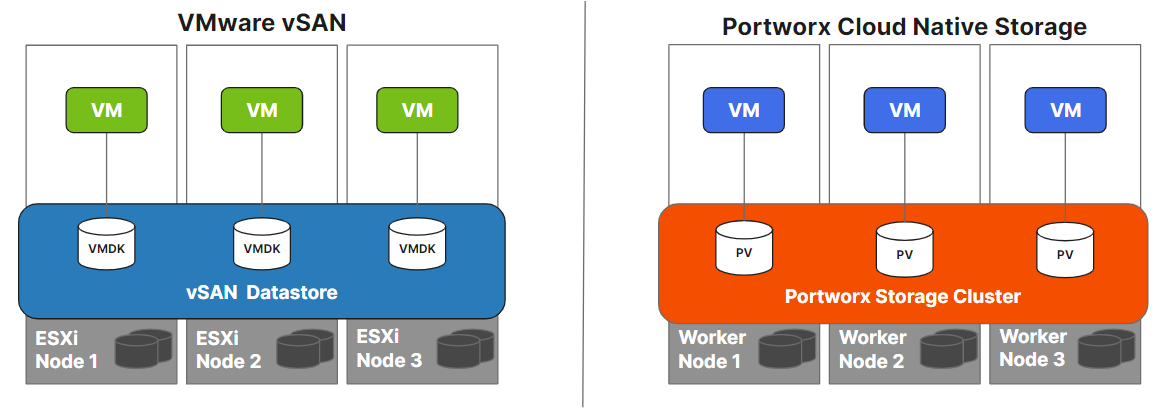
As you can see, Portworx Enterprise provides you the features and flexibility that your organization needs regardless of the backing storage devices or the location that you are running virtual machines in, whether on-premises or in the public cloud.
For more information on how Portworx Enterprise can provide core storage functionality for your modern virtualization solutions, check out this lightboard video:
Why Not Use My Vendor’s CSI Driver?
When using CSI drivers with external storage arrays for KubeVirt or Red Hat OpenShift Virtualization solutions, you can run into many of the same pitfalls that you do with container based workloads and CSI drivers using external storage systems:
- Latency in volume operations due to CSI provisioners having to reach outside the Kubernetes cluster for these operations
- Host connection limits and connection pressure when provisioning large numbers of disks for virtual machines
- Lack of native day 2 storage operations for volumes inside Kubernetes
- Lack of consistent storage operations in a hybrid or multi-cloud architecture unless you are running the same external storage system at every site
The figure below illustrates the flexibility that having a cloud native solution like Portworx provides as compared to using a CSI driver with an external storage solution. 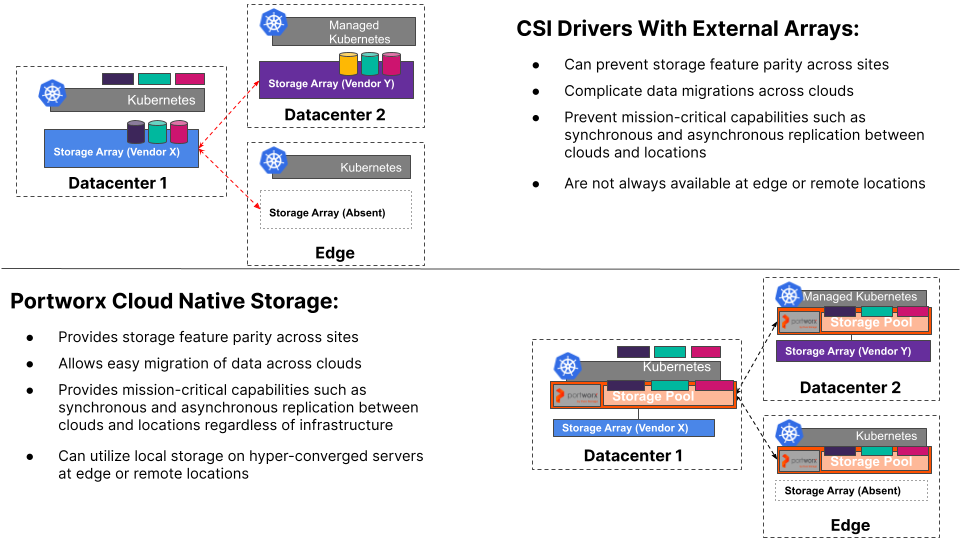
How Does Portworx Enhance Modern Virtualization Solutions?
Portworx products give you core storage solutions that are native to the underlying platform of Kubernetes for modern virtualization solutions, disaster recovery and business continuity solutions with multiple RPO options to fit your specific needs, and data protection solutions not only for your modern virtualization workloads, but your container based workloads as well – all from the same vendor.
PX-DR provides similar functionality to VMware Site Recovery Manager (SRM) and VMware Metro Storage Cluster (vMSC) in VMware environments. Using it, you can get the same fifteen minute RPO (Portworx Async DR) or zero RPO (Portworx Sync DR) benefits that Portworx provides to your container-based workloads for your virtual machines.
Portworx Backup gives you a single solution to provide data protection (backup/restore) for your virtual machines and containers in a single interface without having to deploy, maintain, and learn multiple products for virtual machines and containers running on Kubernetes.
For more information on how PX-DR and Portworx Backup can help provide business continuity and data protection features for your modern virtualization solutions, check out this lightboard video:
Portworx products work on any Kubernetes cluster running anywhere – providing flexibility and consistency for your operational infrastructure tasks. The table below shows you a capability mapping between VMware vSphere, Kubernetes with KubeVirt solutions, and Kubernetes with KubeVirt solutions and Portworx. Note the items highlighted within the red box – these are the capabilities that Portworx can help you with the most when it comes to modern virtualization!
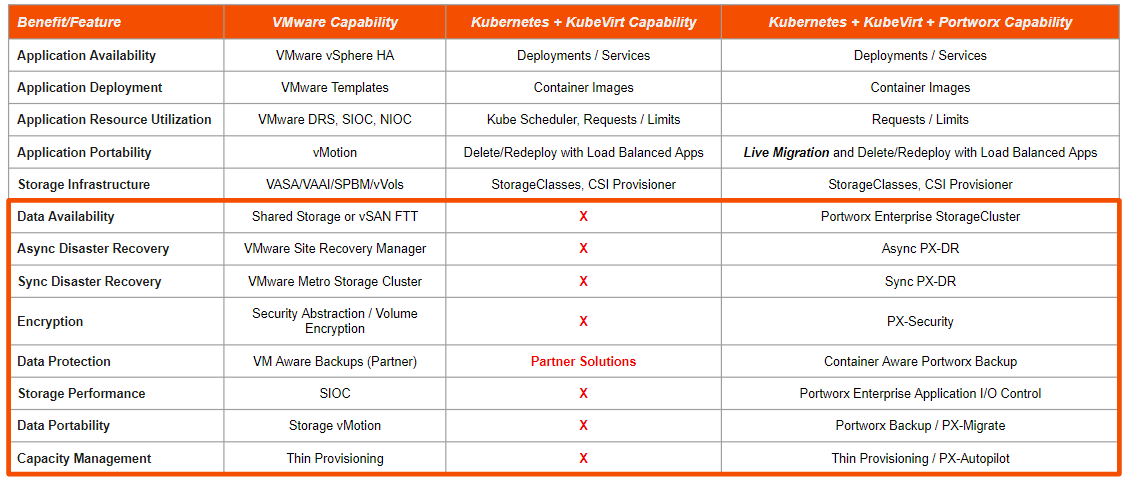
Let’s dig in a little deeper and explore some of the operational benefits around modern virtualization you can achieve when using Portworx in combination with projects like KubeVirt or products such as Red Hat OpenShift Virtualization.
Portworx Operational Benefits with Modern Virtualization
When evaluating storage for modern virtualization solutions, it’s important that you understand what features and operational benefits the underlying storage solution will provide so that you’re not giving up operational efficiencies that your organization needs.
Portworx Provides VM and VM Disk Mobility
- Using a Portworx ReadWriteMany (RWX) volume with a replication factor higher than one allows for Live Migration of virtual machines, which is the equivalent to vMotion in VMware vSphere
- Use the PX-Migrate feature to cold-migrate virtual machine disks between KubeVirt-enabled or Red Hat OpenShift Virtualization clusters along with all of the Kubernetes objects associated with the virtual machine
- In the case that you have an application that is a hybrid mix of virtual machines and containers, you can snapshot and migrate the entire application and all associated disks between clusters for mobility and migration purposes
Portworx Provides VM High Availability
- If a Kubernetes worker node goes down unexpectedly, using Portworx volumes with a replication factor higher than one ensures that the Kubernetes scheduler can restart any VMs which were on the failed node on a surviving node, similar to the cluster HA functionality in a VMware vSphere cluster
Portworx Provides Flexibility
- Use your existing enterprise storage array, use local disks in a hyper converged scenario, or combine the two architectures if needed
- Take advantage of the native deduplication on your enterprise storage array to reduce capacity usage when protecting your virtual machine disks with multiple replicas
- Provision disks for your virtual machines with a replication/protection factor of 1, 2, or 3 all from the same underlying storage pool (similar to VMware vSAN Failures to Tolerate, or FTT). Other storage solutions that run inside Kubernetes force you to define the replication factor at the storage pool level, reducing efficiency and requiring additional backing storage for different protection levels for your virtual machine disks
- Combining the flexibility Portworx provides for defining different replication factors from the same storage pool with Kubernetes StorageClasses gives an SPBM-like experience for developers or application owners to deploy specific storage capabilities defined by a platform team in a self-service manner
Portworx Provides Noisy Neighbor Remediation
- Similar to VMware Storage I/O Control (SIOC), Portworx Enterprise Application I/O Control allows you to limit the number of IOPS or amount of bandwidth a specific virtual machine disk can consume
- Portworx allows you to tailor and limit performance consumption from the backing storage pool and devices on a per virtual machine disk or from the StorageClass level in Kubernetes that the virtual machine disk is provisioned from
Portworx Provides Thin Provisioning and Automated Capacity Management
- Every Portworx volume is thin-provisioned from the start, ensuring that you are not wasting valuable capacity from your underlying Portworx storage pool
- PX-Autopilot gives you the ability to automatically grow individual virtual machine disks and their underlying filesystems on Linux virtual machines without user intervention (no more getting paged in the middle of the night when your database server has run out of disk space and crashed!)
- PX-Autopilot can automatically provision additional backing storage to seamlessly expand your storage pool in conjunction with the Portworx Enterprise Cloud Drive feature if you are using Pure Storage FlashArray or running on Amazon EKS, Microsoft AKS, or Google GKE
Portworx Provides Security
- PX-Security gives you the capability to encrypt virtual machine disks on Kubernetes, just like it can encrypt your PersistentVolumes for container workloads
- PX-Security allows you to control access via RBAC controls to the underlying virtual machine disks to prevent unauthorized access to copy or clone sensitive virtual machine disks
Portworx Provides Flexible Disaster Recovery, Business Continuity, and Data Protection
- Async PX-DR can provide asynchronous replication of your virtual machines to any other KubeVirt-enabled Kubernetes cluster or Red Hat OpenShift Virtualization cluster across the globe, providing down to a 15-minute RPO
- Sync PX-DR can provide a zero RPO solution for synchronous replication of your virtual machines within a metro distance as long as you have less than 10ms of latency between the sites, and uses a stretched Portworx cluster across the two sites
- Portworx Backup provides flexible backup and restore options for your virtual machines to adhere to your organizational data protection policies, and supports object-lock S3 targets to provide ransomware protection
What Does the Future Hold?
While Portworx was not originally created for virtual machines, it WAS created for containerized application workloads – and now that virtual machines are containerized workloads thanks to projects like KubeVirt and products such as Red Hat OpenShift Virtualization, you can use Portworx for virtual machines too, with many of the same features and benefits that are time-proven and “just work.” This builds upon the virtualization DNA of Pure Storage who has provided storage solutions not only for VMware, OpenStack, Hyper-V, and other traditional solutions, but now modern virtualization solutions as well.
We’re constantly striving to identify and work with prospects and customers to improve on features and capabilities to extend the usefulness of Portworx in these scenarios, and would love to talk with you more about your needs. Come visit us at Booth #104 at Red Hat Summit 2024 in Denver, Colorado on May 6-9th, or reach out to one of our account executives or cloud native architects to learn more by visiting this link to learn more about your modern virtualization options!
Share
Subscribe for Updates
About Us
Portworx is the leader in cloud native storage for containers.
Thanks for subscribing!
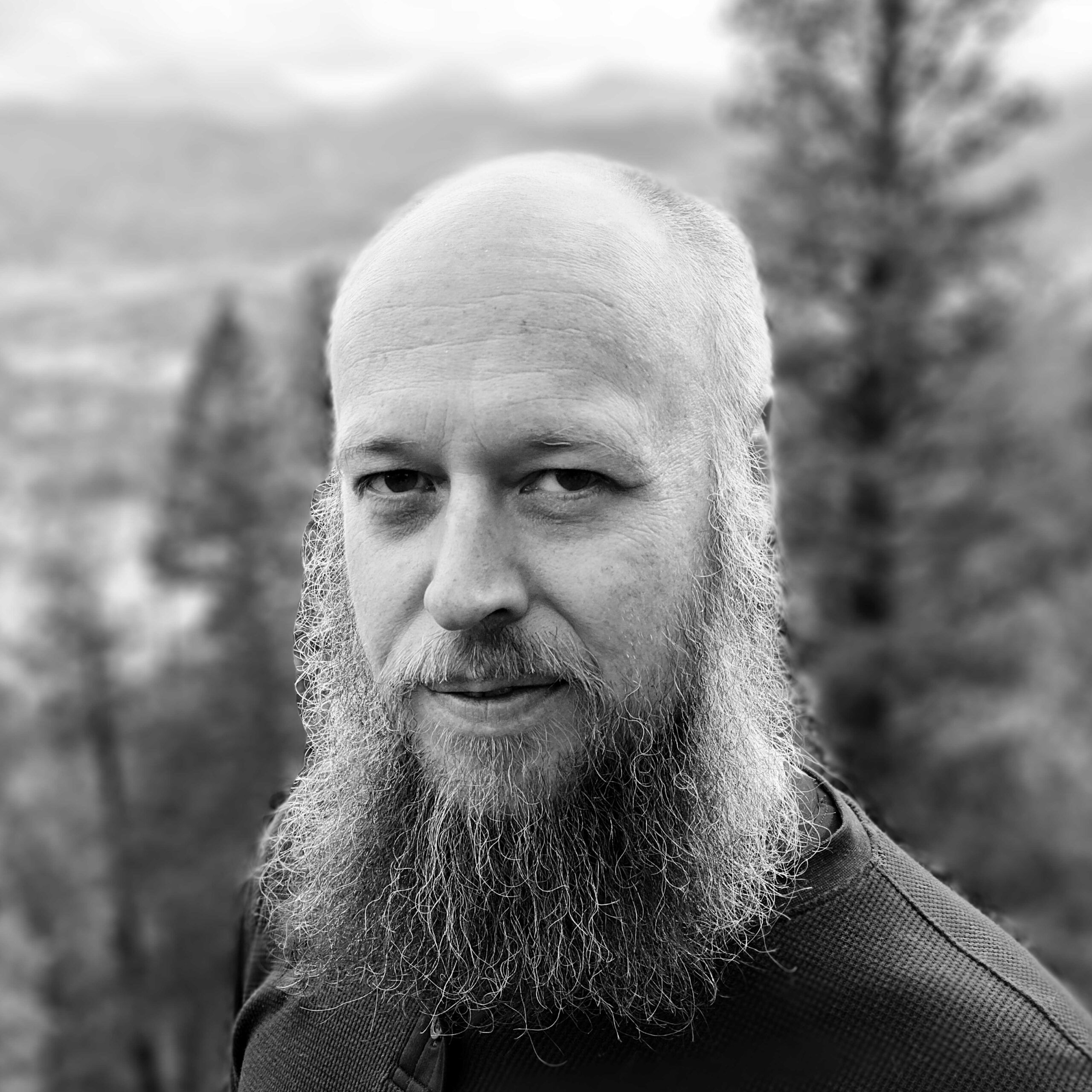
Tim Darnell
Director, Technical MarketingExplore Related Content:
- CSI
- Data on Kubernetes
- kubernetes
- Modern Virtualization
- Platform Engineering






