In today’s fast-paced and ever-evolving IT landscape, the traditional method of simply installing and running software on computers is no longer sufficient to meet the demands of modern technology. To thrive in this dynamic environment, you need cutting-edge technologies that empower you to deploy and update applications swiftly, whether within your infrastructure or in the limitless realm of the cloud.
Amidst this exciting landscape, two formidable contenders have emerged: Kubernetes and virtual machines. In this article, we’ll compare Kubernetes and virtual machines, unraveling their distinct strengths, diverse use cases, and intriguing trade-offs.
Let’s start this Kubernetes vs. virtual machines discussion with some clear and concise definitions.
What is Kubernetes?
Imagine a powerful platform that can effortlessly handle the deployment, scaling, and management of your containerized applications. That’s exactly what Kubernetes brings to the table.
Kubernetes, an ingenious open-source container orchestration platform, revolutionizes the way we handle software applications. By automating the intricate processes of deployment, scaling, and management, Kubernetes empowers you to focus on innovation and efficiency.
Now, you may be wondering, what exactly are containerized applications? If you’re not familiar with this concept, don’t worry—we’ve got you covered.
Before we dive deeper into the realm of Kubernetes vs. VMware and other virtual machines, it’s crucial to grasp the fundamentals of virtualization and containerization.
Virtualization entails creating virtual versions of physical resources like servers, storage devices, and operating systems. This breakthrough technology allows multiple operating systems to coexist on a single physical computer, enabling exceptional flexibility and efficiency. Picture running Linux and Windows simultaneously on a Mac OS machine—it’s all made possible through virtualization. From running software that is otherwise incompatible to consolidating servers, virtualization offers a plethora of advantages.
On the other hand, containerization takes a unique approach by packaging applications and their dependencies into lightweight, portable units known as containers. These containers can operate independently of the underlying hardware or architecture, ensuring seamless execution across different environments. The beauty of containerization lies in its ability to maximize resource utilization. Kubernetes, as a container orchestration platform, diligently analyzes the resource requirements of each container, optimally allocating the necessary resources. Furthermore, it dynamically balances the workload among all containers within the ecosystem, maximizing overall resource utilization.
In essence, Kubernetes acts as the genius behind the scenes, automatically managing, creating, and orchestrating multiple containers across numerous hosts. Its intelligence and efficiency empower you to unlock the full potential of containerized applications, driving innovation and productivity to new heights.
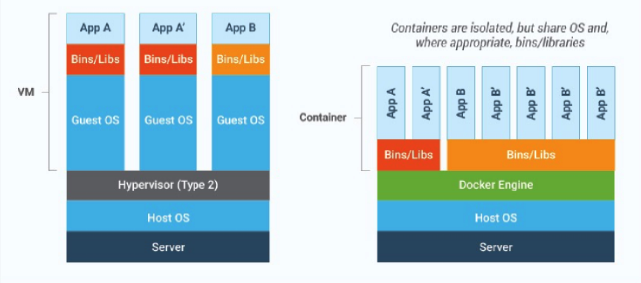
What are Virtual Machines?
As discussed above, a virtual machine is a software emulation of a physical computer system. At its core is the hypervisor, the software component that abstracts the creation, management, and execution of VM instances.
A key principle of virtual machines is isolation. That means each VM instance operates independently of the other, even though they all run concurrently on the same physical host. This division has many benefits, including security.
The primary function of a virtual machine system is to effectively allocate resources from the physical host machine to each virtual machine instance. This allocation encompasses essential components such as CPU, memory, storage, and network bandwidth. Despite the automation involved, managing multiple virtual machines can become a laborious task, resembling configuring numerous physical computers.
Many popular virtual machine platforms exist, including VMware, Xen, VirtualBox, KVM, and Hyper-V.
Kubernetes vs. Virtual Machines: What’s the Difference?
As you can see, Kubernetes and virtual machines are powerful technologies that have revolutionized applications’ deployment and management. However, they operate differently and thus have distinct advantages and use cases.
Abstraction level
Kubernetes and virtual machines work at different layers in a system.
Virtual machines operate at a lower abstraction level. That’s because they create a virtual operating system environment that requires closer access to the underlying hardware. This allows you to run multiple operating systems, such as Windows or Linux, on a single physical machine.
Kubernetes, on the other hand, works at a higher abstraction level.
It comprises individual containers, lightweight packages that run an application, and all its dependencies in a single deployable unit. However, as opposed to a virtual machine, Kubernetes containers share a common operating system kernel underneath.
To vividly showcase the advantages stemming from the divergence between Kubernetes and virtual machines, let’s consider a scenario where you have a physical server housing both virtual machines and a Kubernetes cluster.
With a virtual machine, each VM would have its own operating system stack, including kernel, libraries, and system binaries. That means each VM consumes memory, CPU, and storage resources, leading to more significant overhead.
With Kubernetes, you have a cluster of machines running containers. But because they share the host operating system kernel, hardware resources are utilized much more efficiently.
Resource utilization
Resource consumption is another consideration when comparing Kubernetes vs. VM.
Every virtual machine must run its own operating system. This operating system requires not only additional storage space to house the operating system, but also must have CPU and memory to run this OS. These resources manifest themselves as overhead when compared to containers. At scale, these operating systems installed with every virtual machine can dramatically increase the overall resource usage of the underlying hardware.
In contrast Kubernetes leverages containerization which only requires resources for the processes included in the container, such as an application.
Also, Kubernetes can intelligently schedule containers based on available resources and requirements, ensuring efficient utilization across the cluster. If a container needs more resources, Kubernetes can automatically scale the number of replicas or adjust limits to accommodate the workload. It could also redistribute containers to balance the load as needed.
Scalability
Kubernetes involves horizontal scaling. That means you only need to deploy more containers across a cluster of machines to meet more demand.
Kubernetes also provides advanced orchestration capabilities to handle these, including service discovery, load balancing, automated scaling, and self-healing. This allows you to automatically scale the application based on CPU utilization or incoming requests.
This approach is cheaper because you don’t need to invest in hardware infrastructure to scale. In addition, you don’t need to shut down your system to upgrade. For example, if a web application experiences a sudden user surge, Kubernetes can simply add more containers without downtime.
Deployment and portability
Virtual machines operate in much the same way as regular computers.
You’ll need to install the operating system for each VM, configure network settings, and set up any software dependencies. This provisioning step can be time-consuming and resource-intensive, especially when dealing with many virtual machines.
Kubernetes, on the other hand, is much more portable. That’s because containers encapsulate an application and its dependencies, which means you can deploy them easily, independent of the underlying infrastructure. You can also build containers from images, which function like templates. This allows you to launch multiple containers within minutes.
Kubernetes also provides a declarative approach to deployment. You simply describe the desired state of your application in a manifest file (such as YAML or JSON), and Kubernetes will automatically configure the container to match your specifications. Since deployment only requires writing or editing a file, the process is relatively fast and easy.
The Kubernetes orchestration routines make common deployment patterns such as rolling updates, easier to use.
For instance, rolling updates allow you to gradually release or update your application, working on containers one-by-one to minimize downtime. The Canary approach, meanwhile, enables you to release new features to a subset of users before rolling out to the entire application.
Security
One of the main benefits of virtual machines is increased security.
That’s because VMs, by nature, provide strong isolation between instances because each runs its operating system. Thus, if one VM gets compromised, the attack is limited only to that VM and doesn’t spread to others.
The flip side is that this approach requires you to configure and update the security on each VM individually. If you forget to update or misconfigure one VM, it could make it more vulnerable.
Kubernetes also provides isolation between containers. However, since they share one common operating system, other protocols must be placed to ensure overall security.
For instance, Kubernetes includes a role-based access control (RBAC) protocol, which allows fine-grained management over who can access and modify Kubernetes resources. Kubernetes also supports network policies, which define how containers can communicate with each other. Additionally, Kubernetes allows you to securely store and distribute sensitive information, such as API keys or login credentials, to your containers.
Management complexity
Virtual machines require managing each instance individually, complicating the process of handling dozens of them. VM management tasks can also be complex, such as patching the hypervisor, managing VM templates, updating guest operating systems, and configuring the network.
Kubernetes abstracts many of the underlying complexities, thus providing higher-level management capabilities. For instance, it automates many common tasks like container deployment, scaling, and load balancing. There’s also no “Kubernetes hypervisor” that could complicate things.
However, you must get through Kubernetes’s complicated configuration process to achieve this efficiency. It requires understanding new methodologies like pods, services, namespaces, and persistent volumes. You must also set up auto-scaling, storage volume management, container lifecycle management, and other complex tasks.
But the good thing is that once configured, Kubernetes can run with minimal effort on your part.
Use cases
With the vast differences between Kubernetes and virtual machines, it’s no surprise that they also have different use cases.
Virtual machines are well-suited for running traditional monolithic applications that require a specific operating system stack. VMs allow you the flexibility to run these applications, even if the underlying system is incompatible.
For instance, if you have a legacy application that needs Windows 95 to run, you can run that on a VM running Windows 95. That VM can then run on any modern operating system, giving you unprecedented flexibility.
Kubernetes is commonly best for microservices-based applications.
Microservices involve breaking down an application into smaller, independent services that communicate with each other through APIs. Each microservice can run in a Kubernetes container, enabling better scalability, fault isolation, and deployment speed.
For example, if you need to revise the Accounts module of an e-commerce web app, you can work on the container running that component independently. This doesn’t affect other parts of the system.
Improve your Kubernetes deployment with Portworx
Elevate your Kubernetes deployment and streamline your Kubernetes storage with Portworx, the most trusted Kubernetes Data Platform.
While Kubernetes excels at running modern, modularized applications, configuring essential components like storage can be challenging. That’s where Portworx steps in, offering a seamless solution.
As the go-to platform for operating, scaling, and securing cloud-native applications and stateful data services on any cloud or on-premise network, Portworx simplifies the management of Kubernetes storage with just a few clicks.
Start a free trial today or contact our sales agents to request a demo and experience the power of Portworx in optimizing your Kubernetes deployment. Unlock the full potential of Kubernetes and ensure efficient storage management with Portworx by your side.
Share
Subscribe for Updates
About Us
Portworx is the leader in cloud native storage for containers.
Thanks for subscribing!






